
You have a blog on WordPress?
That?s great because it?s the best blogging platform of all.
Most websites online have been made with WordPress.
They not only rank great in Google but you can also significantly improve their functionality thanks to the hundreds of different plugins available.
There are so many plugins for WordPress that it?s hard to figure out which ones are the most essential for your blog.
In this blog post I?d like to mention those plugins which ? in my opinion ? are the so called ?must have plugins for WordPress?.
Of course you may disagree with my choices because naturally I haven?t tried out all available plugins and I?m going to recommend only the ones which I?ve been using myself.
?
Thrive Content Builder
When I heard about this plugin and checked its functionality I came to the conclusion that without a shadow of a doubt this should be the plugin that every user of WordPress should install on their blog.
Whether you have a blog or a website you need to put some content on it.
This plugin makes the whole process of creating content much easier.
It has got many useful features and in this blog post I will mention all the ones which I like most.
?
Table of Contents
When you have a long blog post it?s always a good idea to have a table of contents at the top of it.
This way the reader will quickly know what are the different parts of your blog post and will be able to quickly skip to the chosen part by clicking on the link in the table of contents.
Wikipedia always uses the table of contents.
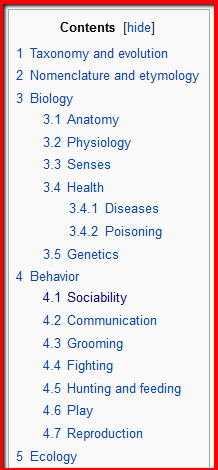
It?s the table of contents from the article about cats on Wikipedia.
When you click on one of the links in the table you will skip to the given part of the article.
For example when you click on Anatomy, you will be taken to this part of the article where it speaks about cat?s anatomy.

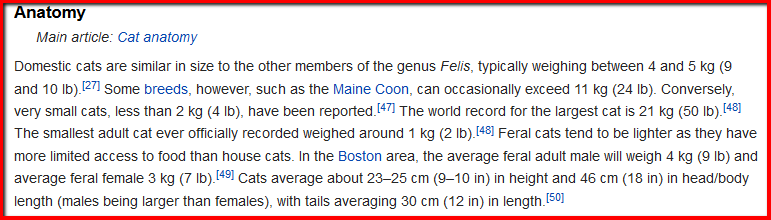
Using Thrive Content Builder you can quickly do the same in your blog post.
With a few clicks of a button you can build a table of contents.
First you create a text with headlines.
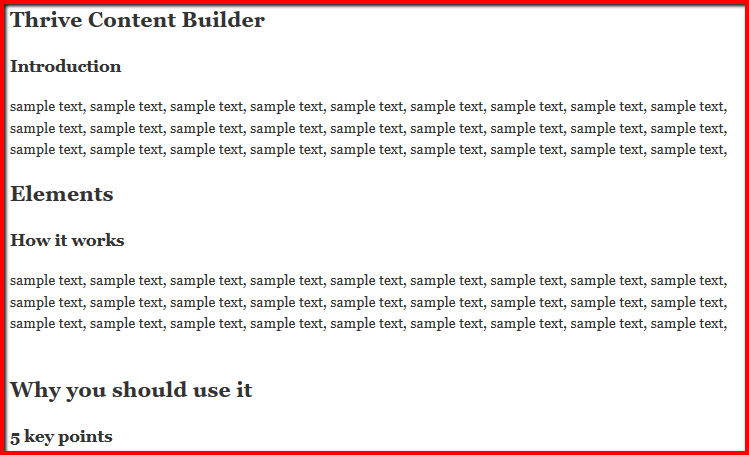
Then you go to the navigation menu of Thrive Content Builder and click on Table of Contents.

I?ve created H2 and H3 headlines and I wanted to have 2 columns.
Then you just click Update and your table of contents is ready.
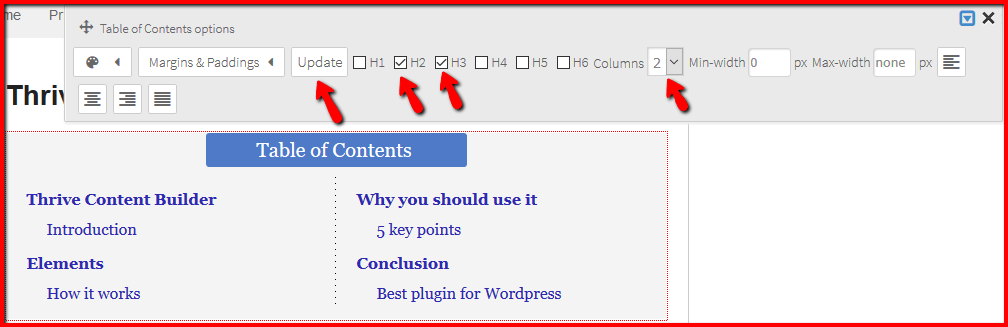
When you click on any of the links in the table of content you?ll be taken to the chosen part of text on the page.
This is a really great and handy feature especially if you?re going to create a long blog post.
But of course you can also use it in short blog posts.
?
Social Share Buttons
Another feature of Thrive Content Builder which I like very much is the ability to add social share buttons to any part of the text.
Usually when you use a plugin to add social sharing buttons to your content, you can add them either at the top of the post or at the bottom of the post or both.
Thrive Content Builder allows you to add different social sharing buttons anywhere in the text.
You can even place them under each paragraph to make it easier for anyone to click on one of them and share your content on social media.

When you click on the link showed in the screenshot above, you will see such buttons:

If you wish you can change the style of each button. There are 5 styles available.




You can also use icons without text:
Once someone clicks on the button he/she will share whatever URL you choose to share. It could be a URL to your landing page.
?
Landing Pages
Thrive Content Builder is not only an advanced WordPress editor, but it also includes fully functional and high converting Landing Pages which you can create quickly.
Thrive Content Builder and Thrive Landing Pages are one and the same plugin. Get one and you get the whole feature set of the other as well. That means that you can not only create beautiful content in your WordPress posts and pages, you can also choose from dozens of beautifully designed, conversion optimized page templates and customize them to your heart's desire.
You can choose the landing page template that has been already created and edit it, or you can create your own landing page.
Click on the Thrive Landing Pages and then Choose Landing Page.
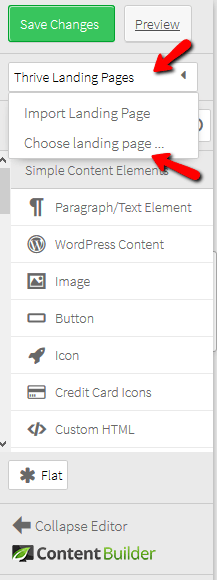
Now you can choose the landing page which you like most and modify it as you wish.
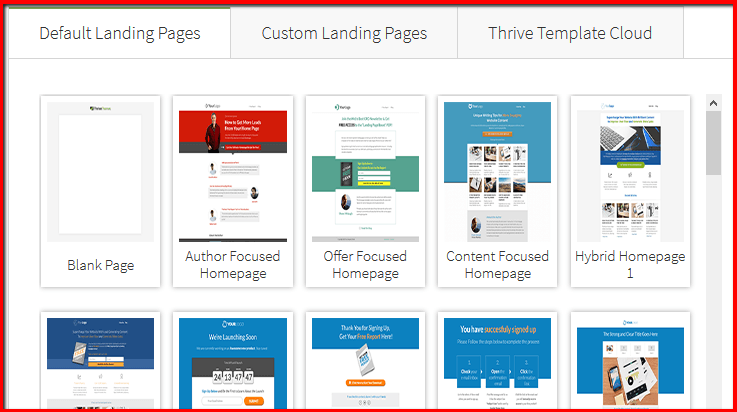
Quote share
Do you want to get more Tweets to your content?
Thrive Content Builder will help you with this.
At some point in your content you can place a box that highlights a quote or some other part of your article with a link that says ?tweet this?.
Thanks to this you can automatically share your content.
This is what many clever marketers have been doing for quite some time now.
You give people something relevant and offer a way to share it.
How to put such a box into your content?
You just need to click on the Quote Share element in the navigation panel:
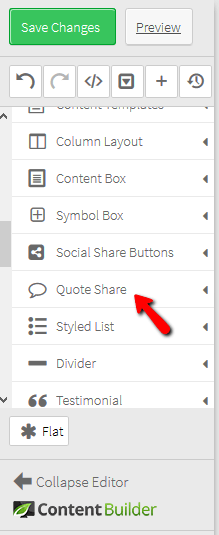
Next you will see something like this:
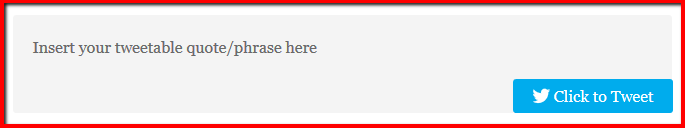
All you have to do now is enter some text, could be a quote, in the field provided.

There is a hover effect which attracts attention and informs the reader that there is something to share, there is something clickable.
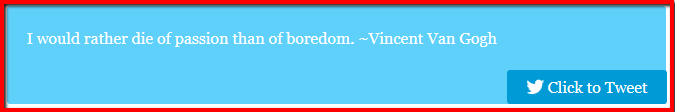
Of course you can change the style of the box:
Minimal:
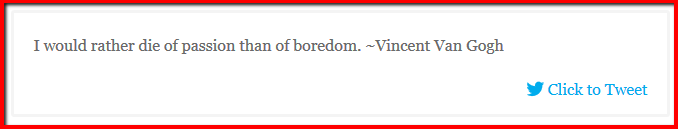
Classy:
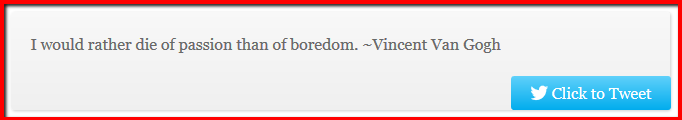
It?s a simple but powerful element available in the Thrive Content Builder that you can use to improve your blog content.
?
Opt-in forms
Opt-in forms is the last element that I?d like to mention.
If you?re building a list then you will find this feature very useful.
You can quickly place an opt-in form anywhere in your content: at the top of it, at the bottom or in the middle ? it?s up to you. Then you can edit it as you wish.
This should speed up the process of building your list.
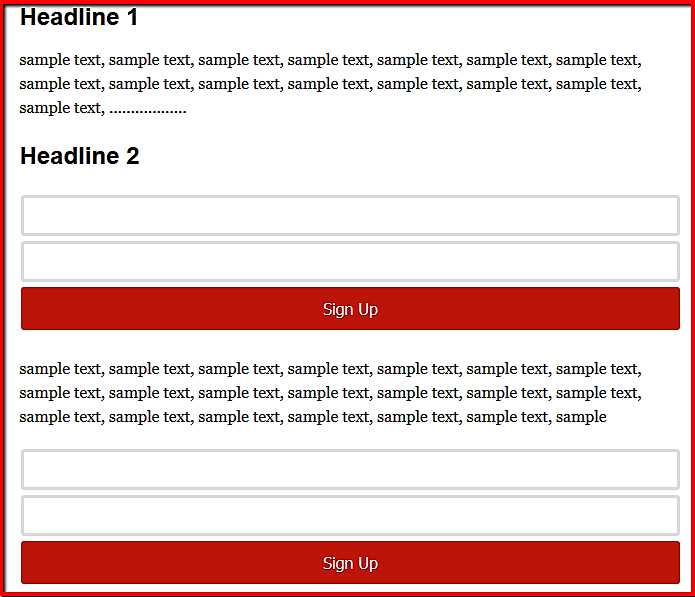
As you can see in the image above there are two opt-in forms within the same content. One at the bottom of it and one in the middle of it.
Now you can edit any elements of the opt-in form as you wish.
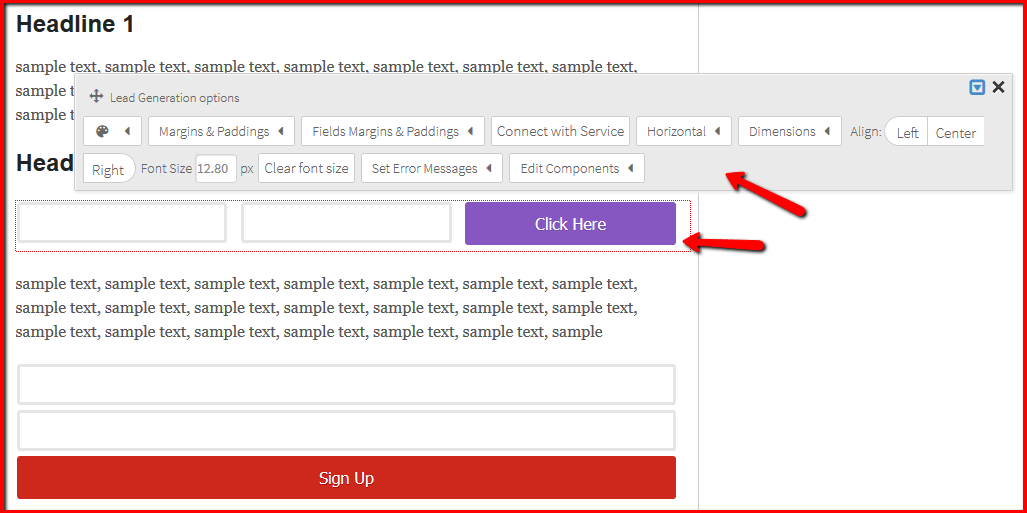
Apart from the features presented above, thanks to the Thrive Content Builder plugin you can:
- add attention-grabbing buttons and calls to actions to your posts and pages
- create testimonials
- create content boxes
- create pricing tables
- add a countdown timer
- add responsive videos
- add opt-in forms anywhere in the content
- and more ...
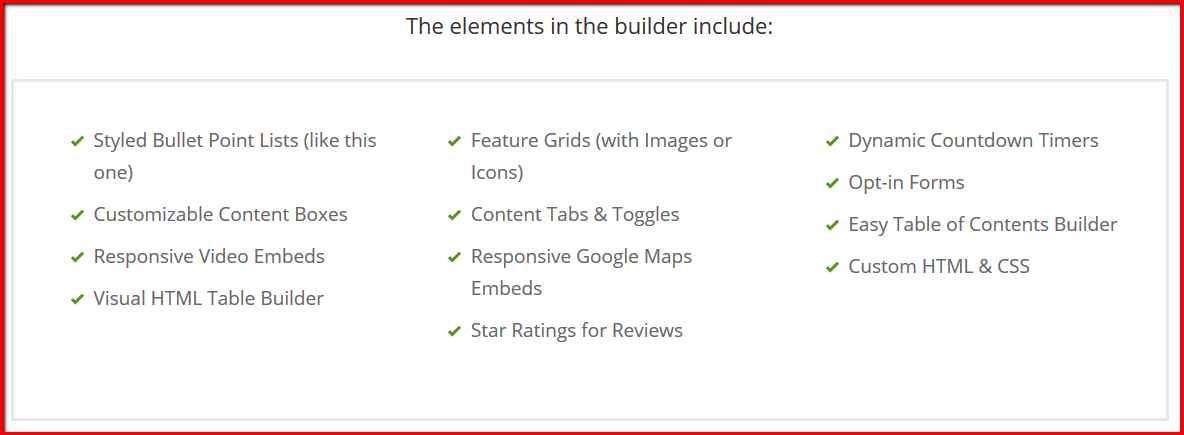
PopUp Domination: Best WordPress popup plugin
It?s true that most people visiting blogs hate popups.
But the fact is that they still work, otherwise many well-known bloggers wouldn?t be using them.
Using popups is one of the most effective ways of building your email list.
That is why in the blog post about Must Have Plugins For WordPress, PopUp Domination is really a must.
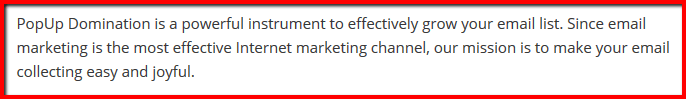
Actually PopUp Domination is no longer a plugin, it?s a web app now.
But don?t worry ? this is an advantage.
The web app has more features, what was impossible to make using a plugin. Also, we offer Live Chat support. Our most loved features include - Email Themes, Redirect Themes, Countdown Themes, A/B Testing, PopUp Triggers, OnClick PopUps, Exit PopUps, Analytics, Super Fast, Responsive Themes, Custom HTML/CSS/JS, Geographical Targeting, Page Specific PopUps, Referral Sites, Notification Popups.
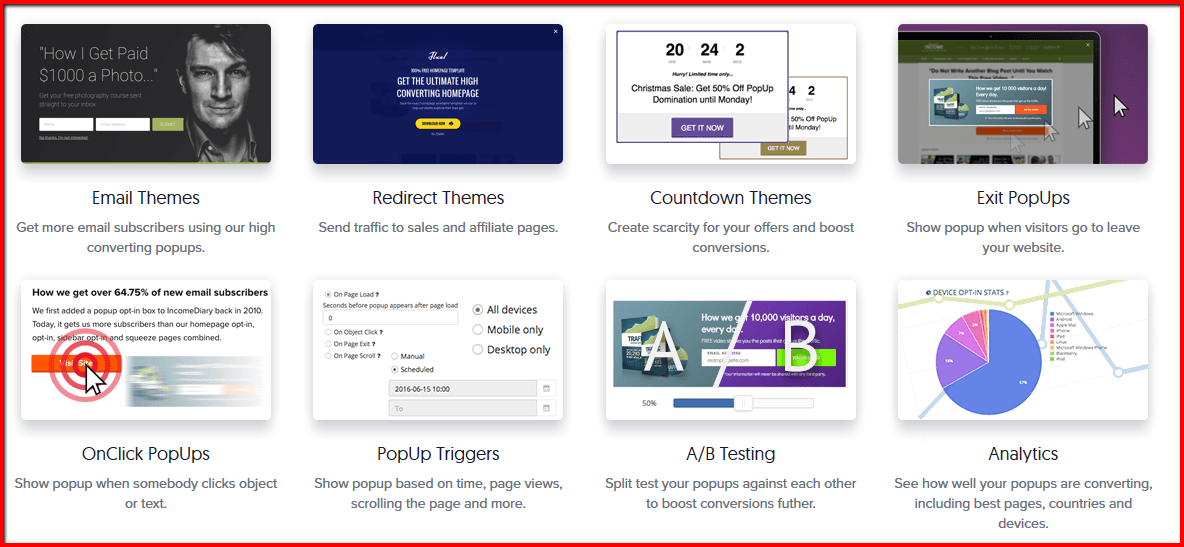
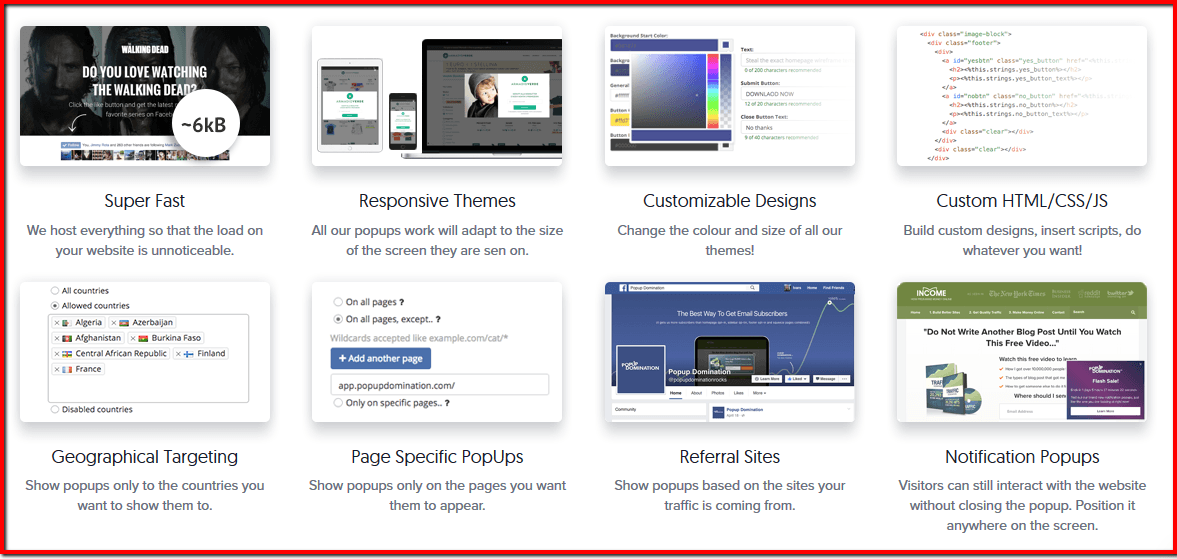
You can set any of the above popups to appear after any amount of time, when a user scrolls a page, when a user attempts to leave, when a user clicks an object such as a text link, image, or video, or when a user visits a certain amount of pages.
You also have the option to set the amount of time that passes before the popups appear again to users who saw them but didn't sign up.
The software uses cookies to track who has and has not seen the PopUps.
Below you can see some of the PopUp Domination themes that you can use on your blog or website and edit them as you wish.
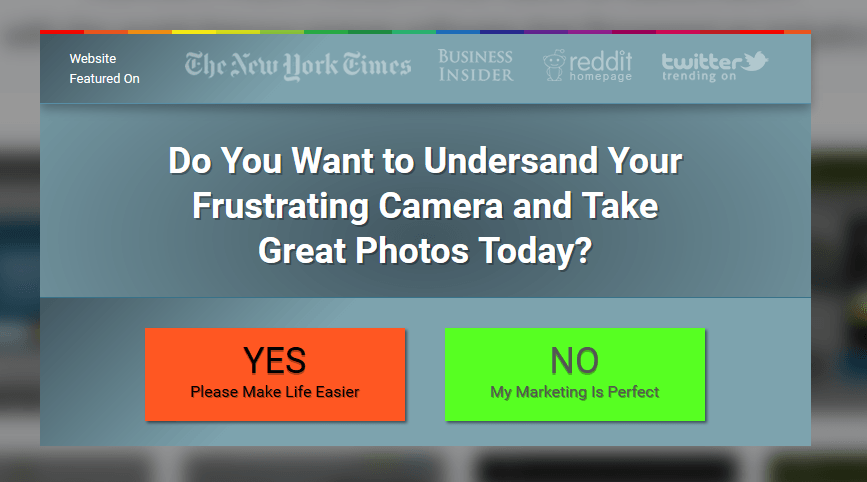
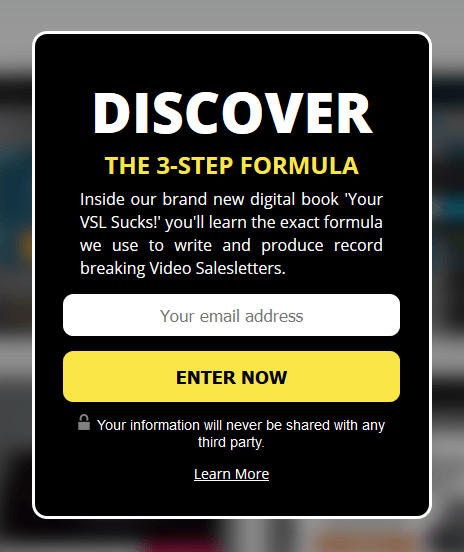
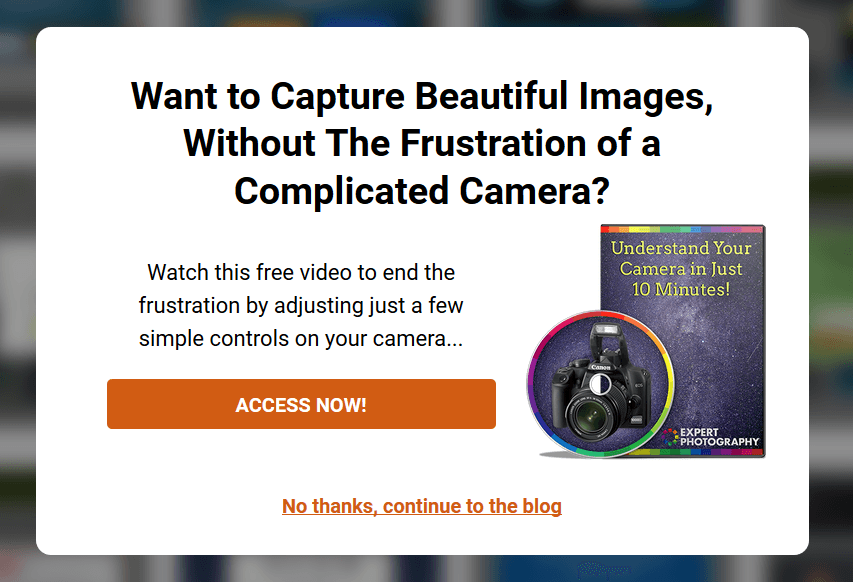
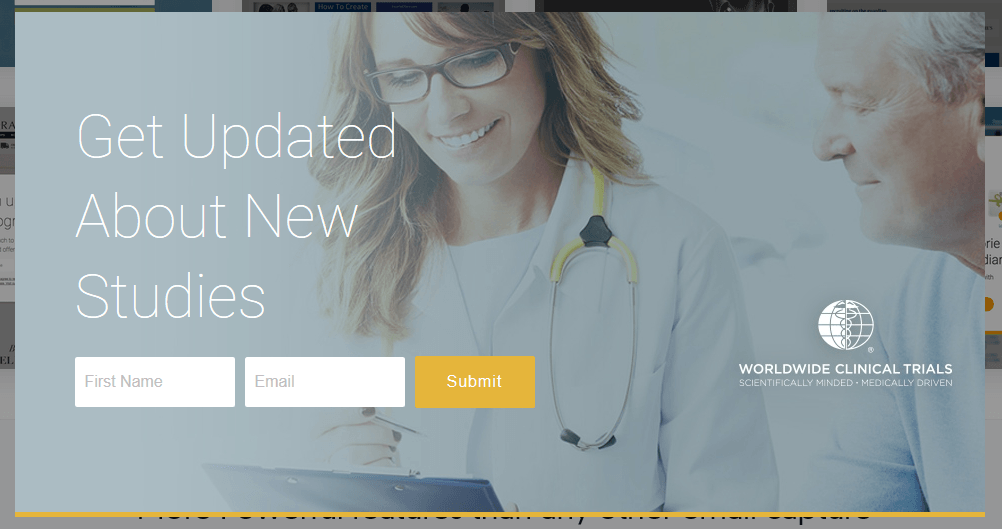
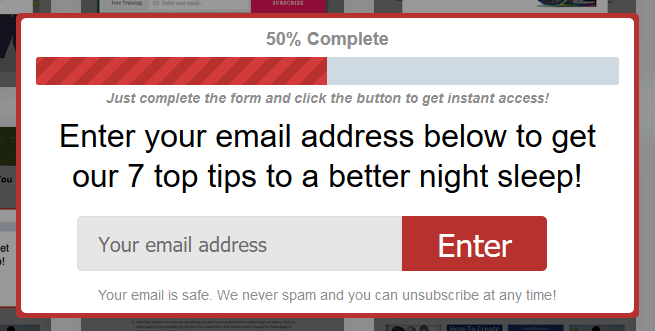
In order to create your first popup just go to your Dashboard and add a new popup.
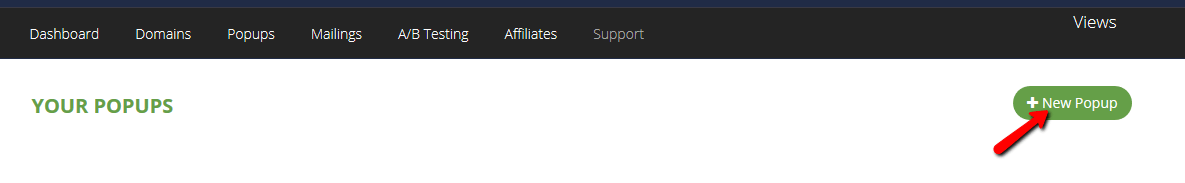
Then just follow the steps and start creating your first popup.

Choose the theme and edit it as you please.
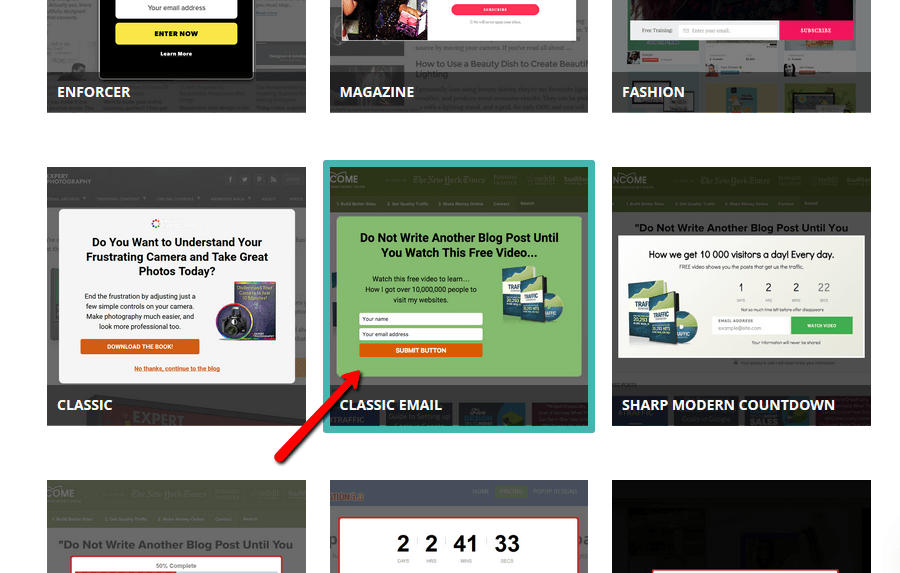
There are different pricing options and you can pay either monthly or yearly. Just have a look at the tables below.
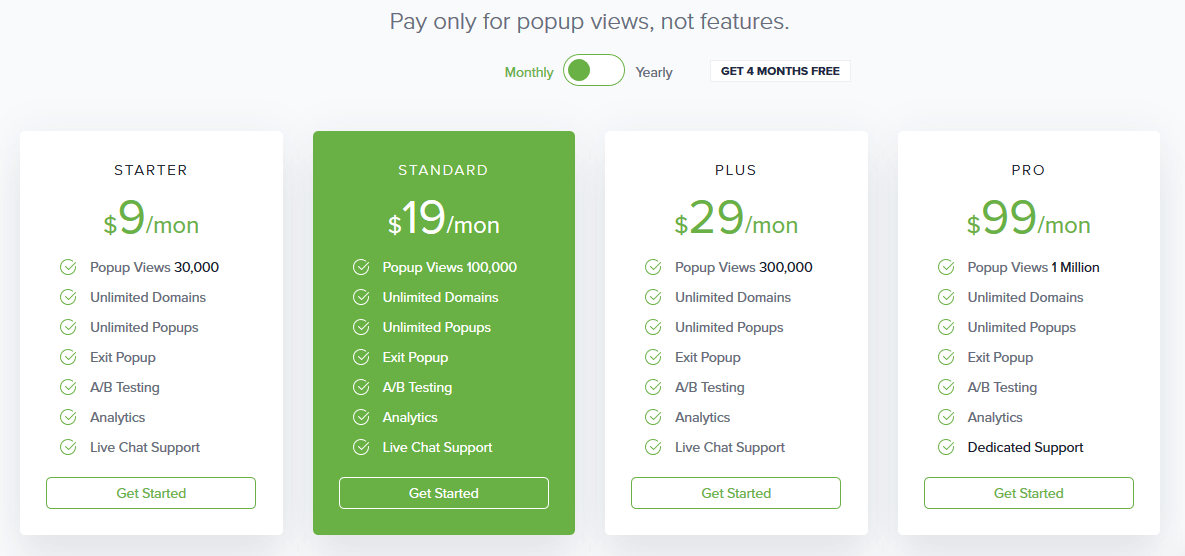

If you have no more than 1000 visitors a day on your blog or website, then the cheapest monthly option ($9/month) will be right for you.
PopUp Domination is not only an affordable piece of software, but it?s also the best kind of software for creating popups. You won?t find anything better on the market now.
PopUp Domination was first to market. This means, naturally, a lot of our competitors model themselves on our success. We are known to innovate new features and work with the best designers. We focus on one thing and do it well, PopUps. ? And if that wasn?t enough? we are the best value for money. We built PopUp Domination with the user in mind. We build what you want. All suggestions and feedback are seriously considered.
If you want to learn more about PopUp Domination, then just visit their website.
Create your account and start using this great web app risk-free for 60 days.
If you have some traffic on your blog, then 60 days is just enough to check its effectiveness.