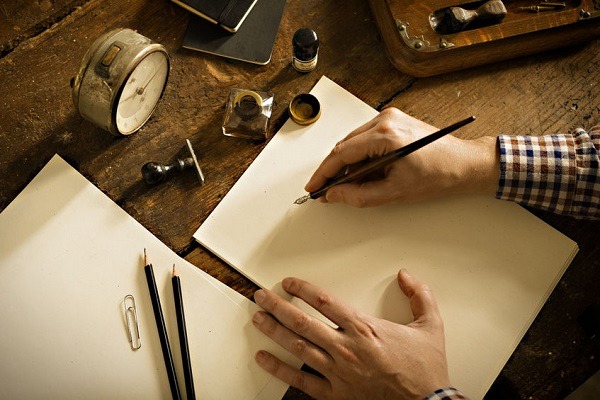
OK, you have a blog, but do you know how to create content for your blog?
Sometimes you can stumble upon an interesting blog with a good-quality content which, unfortunately, is badly written.
If you want the visitors to your blog to read your articles to the very end, you need to structure your blog posts correctly.
How to do it?
There are several things you need to remember about and in this article I am going to share with you 9 blog writing tips for beginners and not only.
You may be thinking that the way you write your blog posts is not important as long as you convey valuable information.
But the fact is that if the readers of your content cannot absorb information quickly and pretty much effortlessly they lose motivation to continue reading.
Here?s what you can do to make content on your blog more readable.
?
1. Write short paragraphs
Why? Because it?s much more comfortable to read short paragraphs.
Pretty often I read blog posts consisting of long paragraphs and it?s really tiresome to read something like this.
My eyes get strained and I need to be a lot more focused in order to read a long paragraph.
Bear in mind that people have a very short attention span and if they cannot consume something quickly, they get discouraged and move on.
Have a look at the two pieces of text below.
Text A:
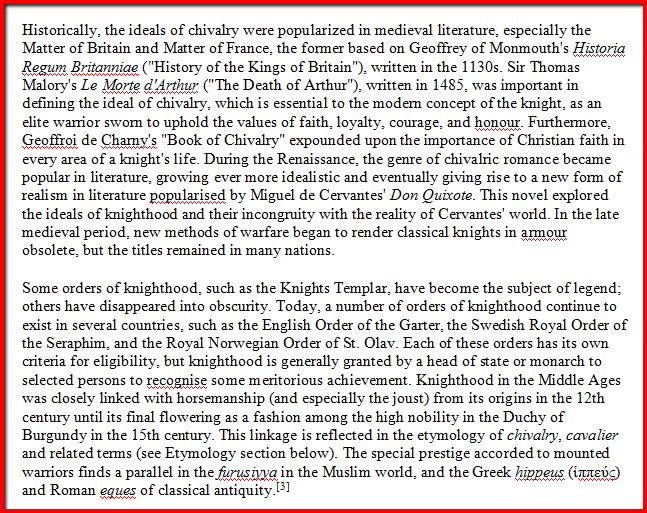
Text B:
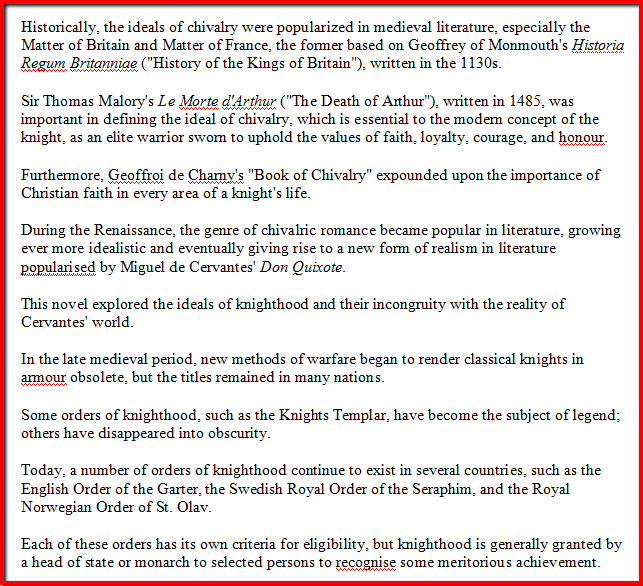
Source: Wikipedia
Which one is it easier to read?
I?m sure that you can scan the second text much faster and that?s the point.
Don?t write more than 3-4 sentences in one paragraph.
Personally I stick to 1-2 sentences per paragraph.
This way you can move seamlessly from one sentence to the next and your readers are more encouraged to keep reading.
Here are 10 reasons to use short paragraphs in your blog posts. ?
- Most Internet users scan, not read.
- People have a short attention span.
- Short paragraphs encourage reading.
- There is less information to filter.
- Short paragraphs drive a point better.
- Blogs are meant to be short.
- Short paragraphs add dramatic effect.
- They are more effective with inspire blogs.
- There?s less chance of committing errors.
- Thanks to them you will have more white spaces on your blog.
2. Create short sentences
Short paragraphs and short sentences go hand in hand.
Even if you decide to write shorter paragraphs (1-2 sentences per paragraph), but your sentences will be long-winded, it will not make a difference.
It happened to me on several occasions that I had to read the sentence twice or three times to understand its meaning just because it was too long.
When I reached the end of such a sentence I had to go back to the beginning and slowly start reading again.
Imagine how many readers of your blog posts will feel like reading your sentences twice or more in order to understand what you were trying to say?
Most of them will not do it!
They will rather leave the page and look for a blog post which is more clearly written.
According to the information found on countwordsworth.com? you should "make the average sentence length 15-20 words".
Of course if they?re a bit longer nothing bad will happen.
But keep in mind that just like the paragraphs, the sentences in your content should also be pretty short to make the reading process easier.
3. Use subheadings
Another important factor to make your blog posts more readable and reader-friendly is to use subheadings.
Why should you use subheadings?
?According to write.com: ?All headings and paragraph subheadings serve a purpose: to inform your readers about the content that follows."
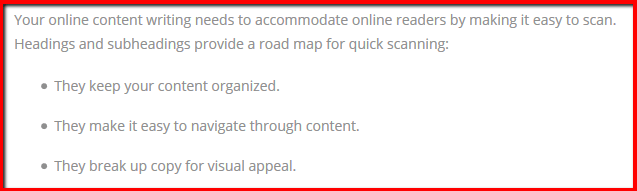
Subheadings make your content easier to digest.
Not everyone?s interested in reading every single word in your blog post.
Some people look for specific information and subheadings help them in this process.
It happens to me that when I?m not so interested in reading the whole article because it?s too long or I have no time, I just scroll down the page and check the subheadings.
If the subheading attracts my attention I stop and read the content below it.
Imagine if there were no subheadings in such an article.
What would happen?
I would most probably leave the page unsatisfied that I haven?t found what I was looking for.
Thanks to the subheadings your readers can quickly focus only on those parts of the article that seem important to them instead of reading every single sentence of it hoping to find what they really need.
Subheadings are a vital part of every article, and they not only speed up the scanning process, but they?re also good for SEO.
4. Use bullet points
You need to grab your readers? attention if you want them to stay on the page and read your blog post to the very bottom.
Bullet points can help you achieve this goal.
Why do you need to remember about including bullet points in your blog posts?
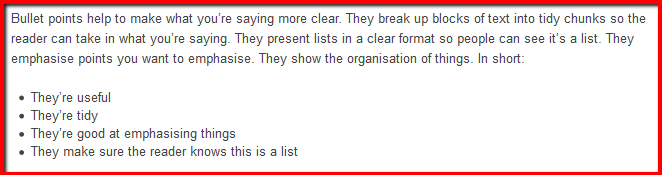
Source: LibroEditing
Thanks to the bullet points it will be easier for your readers to understand your content.
Bullet points make your content clearer and more readable thus encouraging people to keep reading ? and this is what we all want.
If there is something you can do with your content to save the time of your readers, then do it.
Think about it, is it easier to read three paragraphs of text or 10-15 bullet points?
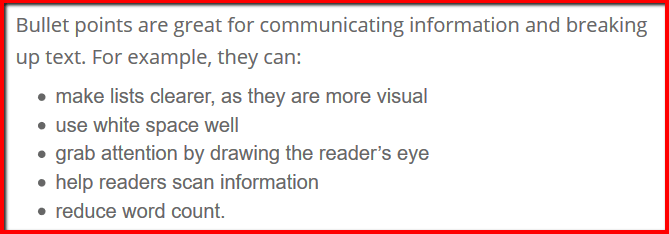
Source: writing-skills.com
If you want to keep your readers happy, then just use bullet points whenever it?s possible and makes sense.
5. Use images and videos
When you split up a body of text with some compelling images, people are more inclined to finish reading what you?ve written (provided that the images are high quality and contextually relevant). ? Due to the oversaturation of digital content and the increased adoption of mobile internet access, attention spans are shorter than ever, which makes content presented in the form of big blocks of text very off-putting.
Source: kissmetrics
Although there are some very successful blogs on which you will find very few images and videos, I still recommend using them.
First of all, images, videos and screenshots make your posts more visually appealing.
They evoke curiosity. When people see an interesting image, they?re more willing to read the text to find out more.
Did you know that content with relevant images gets over 90% more views than content without them?
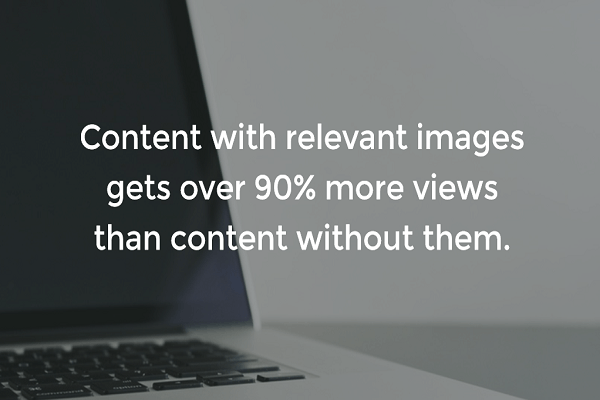
Relevant videos, screenshots or even infographics have the same or similar effect as images.
That?s why you should be using all kinds of visuals to make your content more attractive.
But images not only make your content look more aesthetically pleasing and interesting, they also let your readers take short breaks from reading the text.
It?s good to put in an image/screenshot every 500 words and a video every 1000 words.
Breaks in your blog posts, especially longer ones, will provide the reader an opportunity to pause and reflect on your material instead of being bored with reading.
Blog posts sprinkled with images, screenshots or videos attract more attention at first glance than blog posts without them and invite people to read them.
That?s why the next time you create content on your blog, pay attention to incorporating relevant images/screenshots or videos into it.
6. Use colored content boxes and quotes
It?s all about making your articles stand out.
Images, videos, content boxes or quotes serve the same purpose.
They attract the readers? attention and make it easier for them to scan the article.
That?s how you can keep your readers on the page.
Content boxes will add style to your content, they will make it more eye-catching and noticeable.
You can use content boxes to emphasize some parts of your article, to give a definition, to start a new paragraph or for any other purpose you wish.
As a post opener, quotes are one of the best. When done well, they not only add credibility to your work, but they also form a solid foundation upon which you can build the rest of the article.
Source: michaeldpollock.com
As the words above suggest, it?s good to use quotes to start a blog post.
If the quote is thought-provoking, ambiguous or controversial, you may spark an interest in the reader who may want to know what you?re going to say in the rest of the article.
But of course you can use quotes wherever you wish in your blog posts. They nicely add more variety to your articles thus making them more reader-friendly.
7. Link to external sources and to your older articles
Linking out gives credibility to your writing.
If you think that sending your readers to some external source by linking out to it will be valuable for them, then you should do it.
I link to external websites pretty often because I know that it will provide my readers with extra information about the given subject and they will appreciate it.
It?s the same with internal linking. You should always link to your older articles if that will broaden your readers? knowledge about something that is relevant to the subject of your blog post.
Both internal and external linking raise the value of your content and add authority to it.
If I happen to read a blog post whose author took the time to find relevant external sources and linked out to them, then such a blog post looks more professional to me.
Linking away from your blog and interlinking, apart from raising the quality of your content is also good for SEO.
It will help your blog posts to rank higher in Google and drive more traffic to them.
8. Write list articles - people love them
Why should you create list articles?
Look at the image below.
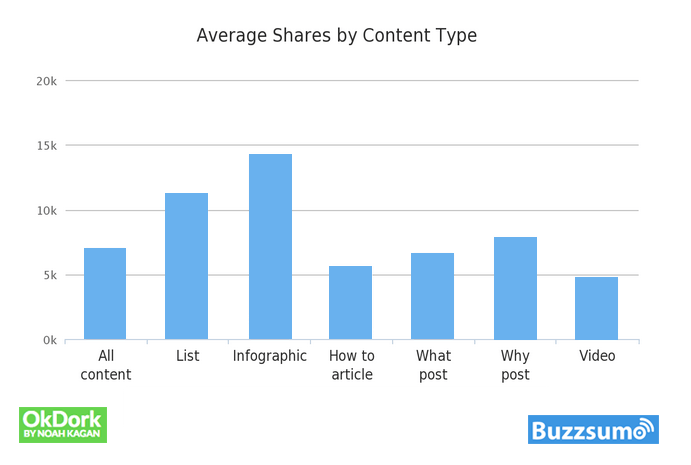
Source: okdork.com
It shows that only infographics receive more shares than list articles. Lists are very popular, more popular than videos or even ?how to? articles.
Conclusion?
If you want to keep your readers satisfied you need to write more blog posts including lists.
Why do people like lists so much?
- readers can grab the basic facts easily
- lists are engaging and reading them doesn?t require much effort
- thanks to the lists content looks less intimidating
- they increase the scannability of your content
- lists give a clear idea on what to expect (e.g.: 10 ways to relieve stress quickly, 7 tips for baking better cookies, etc.)
And if you?re wondering how long should be your lists, according to Okdork and Buzzsumo (they have analyzed over 100 million articles to find out which of them tend to get the most shares), ?10 is the magic number for lists.?
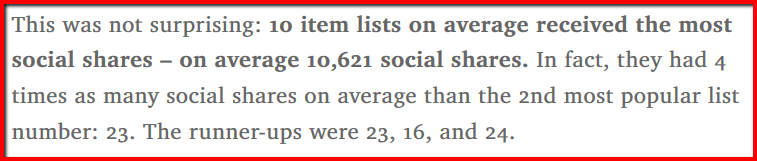
Next time when you think about creating an article for your blog, try to make it a list article.
9. Table of Contents
If you usually write long blog posts with many subheadings then think about creating a table of contents.
This way you will make your blog posts even more reader-friendly.
People won?t have to scroll down the page to read your subheadings and check if there?s anything that interests them.
They will simply have a look at the table of contents and quickly navigate from there to the chosen part of the article.
It?s a very comfortable solution for anyone reading your content.
Wikipedia is always doing it. Go to any article on Wikipedia and you will see a table of contents there.
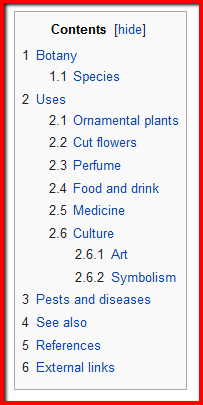
The only problem is that if you?re not ?technical? it may be difficult for you to create a table of contents.
I created mine thanks to the tool called Thrive Content Builder.
It takes me literally a few seconds to create a table of contents like the one you see at the top of this blog post.
Conclusion
Today, people are very impatient and have short attention spans. As a result, they rarely read online content from the top to the bottom so it is more important than ever to create articles that are succinct and easily understandable.
You can create such articles by:
- writing short paragraphs
- writing short sentences
- using subheadings
- using bullet points
- inserting visuals into your content (images, videos, infographics, screenshots)
- using colored content boxes and quotes
- linking to external sources and to your older articles
- writing list articles
- creating tables of contents
Take the above points to heart while creating your next blog post and you will see that your readers will be more satisfied and as a result will spend more time on your site.
Do you implement any of the techniques mentioned above while creating content on your site? Leave a comment below.