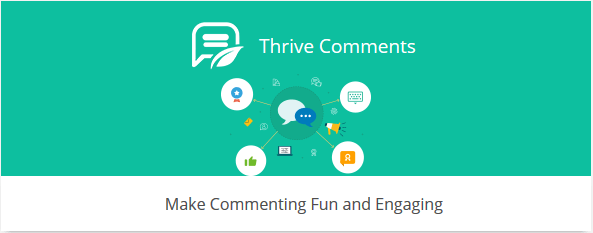
Do you know that comments under your blog posts help to rank your posts higher in Google?
Yes, Google sees comments as a new piece of text.
Comments include extra keywords, they add additional words to your blog post so it gets longer and longer and they keep it updated (new comments mean that new pieces of text are constantly being added to your original blog post) and you must know that Google likes updated content.
In other words comments under your blog posts are good for SEO. If you want to rank higher in Google, comments should help you with that.
The problem is that many visitors to your blog don?t want to leave comments.
The reasons are different: either the blog post wasn?t satisfactory enough to leave a comment or the visitors to your blog simply see no point in doing this because they gain nothing this way (they spend time on your blog to write something and get nothing in return. Very often all they see after submitting a comment is ?pending approval?).
What if you could change that? What if you could make the commenting process more engaging and fun?
Well, today you can do it thanks to the comments plugin for WordPress created by Thrive Themes.
Probably it?s the most advanced premium comments plugin available on the market. ?
Its got many useful features that make it stand apart from any other WordPress plugins of this kind.
Let?s see how this plugin works and how it can help you grow your blog.
?
Thrive Comments by Thrive Themes

Think about it for a while, what happens when somebody leaves a comment on your blog.
Most often nothing happens.
Either the comment is published immediately or is pending approval.
Nothing happens to turn your visitor into a subscriber or a customer.
And after all this is what we want to do if we want to start making money with our blog.
Thrive Comments changes everything.
People commenting on your blog will no longer just write a comment and leave ?empty handed? without being offered something in return.
Why?
Because one of the features of the Thrive Comments plugin is a so called Comment Conversion feature.
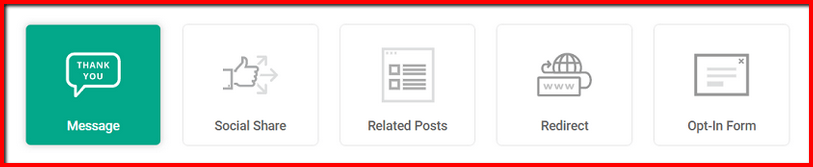
What does it allow you to do?
So, when a visitor leaves a comment under your blog post for the first time a few things can happen:
- you can show them a thank you message
- you can give them the option to share the comment on a social media site
- you can show them related posts
- you can redirect them to another page or URL
- you can show them an opt-in form [however in this case you need another Thrive Themes plugin called Thrive Leads]
Exactly the same options are available to you in the case the same visitor comes back for the second time to leave another comment.
Then you can show them another opt-in form, redirect them to a different page or URL or show them different related posts.
Isn?t it a great feature? When someone leaves a comment they will see a message ?Thank you Mike/Susan. Your comment has been submitted.
Or they will have an option to share their comment and at the same time your blog post on different social media sites.
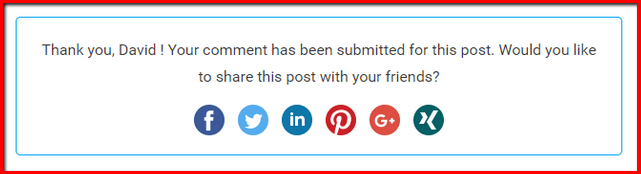
Or they will see several other articles related to the one they have just read.
For example, if your blog post was about dogs, then when someone leaves a comment under this blog post, they will see other posts from your blog related to dogs such as ?how to train your dog? or ?how to feed your dog? etc.
Or you will immediately sent your commenter after the comment has been submitted to a different page or URL which you have previously chosen.
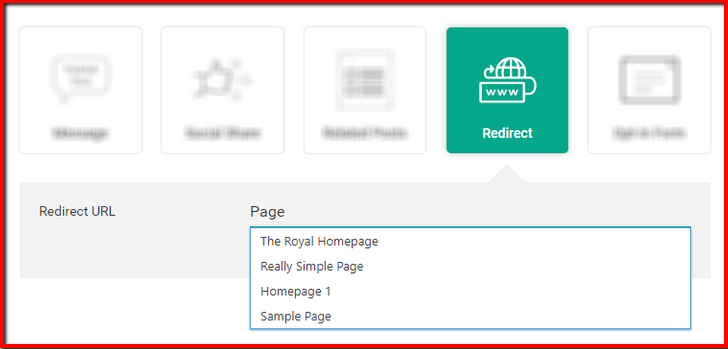
Or (but you need to have Thrive Leads installed on your blog) you can show them an opt-in form.
If they enter their email address you will send them an ebook, a report or whatever else.
?
Other useful features of Thrive Comments include:
Comment sign-in which means that the users can comment on your blog using their social media accounts. This feature also allows them to put in their website URLs before submitting a comment.
?Customize style - what you can do here is change the color of your commenting section, decide whether you want to display avatars next to the comment authors (if the person leaving a comment doesn?t have a Gravatar account, they can be allowed to choose a default avatar that will be assigned to them):
and choose how you want the dates to be displayed in your comments section:
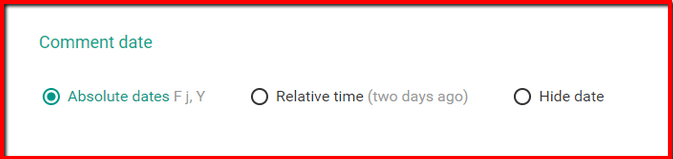
?Examples: absolute date (May 5th 2018), relative time (10 months ago, 2 years ago, 5 days ago).
This feature also gives you an option to decide whether you want to enable or disable the sharing of individual comments. If you enable it then visitors will be able to share other comments to Facebook or Twitter.

Voting and badges - thanks to this feature you can add voting options to your comments. You can choose from 3 voting options:
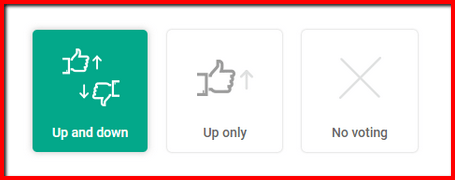
?As you can see on the image above users can either upvote or downvote a comment.
There?s also one more option here?:
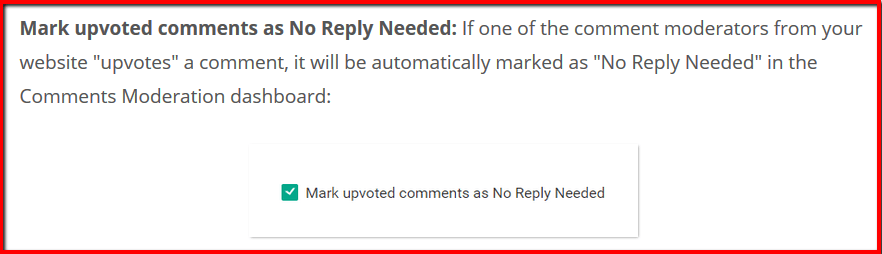
?As for the badges it simply means that you can assign a badge to a specific user when he/she gets 20 comments approved or receives 20 upvotes or something else.
So first you give a name to the badge, then you set the rules for awarding the badge and then you select the badge image.
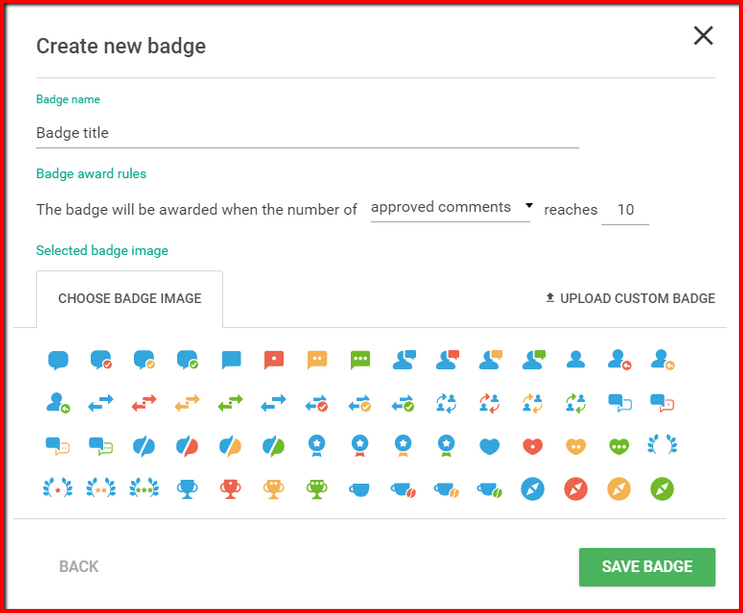
Notifications allow you to send notification emails to users who left a comment on your blog.
?So if a visitor posts a comment on your blog they will receive an email when somebody replies to their comment.
All the user has to do in this case is to leave an email address to which a notification will be sent to.
However a user may also receive notifications about new comments on the given post/page.
So if somebody?s interested in the topic of a specific post and wants to receive notifications about new comments under this post, then all they have to do is click the Subscribe to comments button.
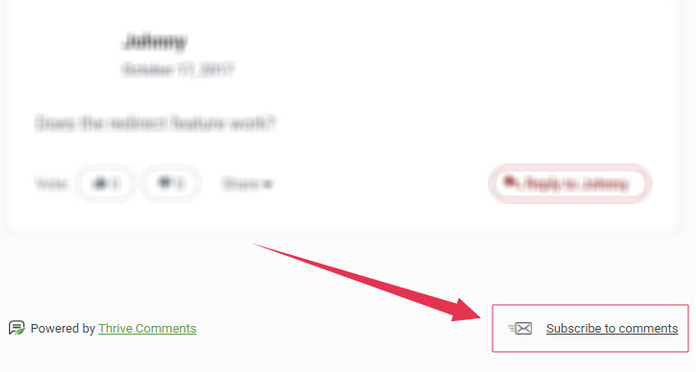
?Comment moderation ? this option is very helpful if you get a lot of comments on your blog and you don?t want to moderate all of them yourself.
What you can do then is to assign comments to the specific members of your team (administrator, editor, author, contributor etc.)
This way you allow site users to interact with comments.
You can also filter comments.
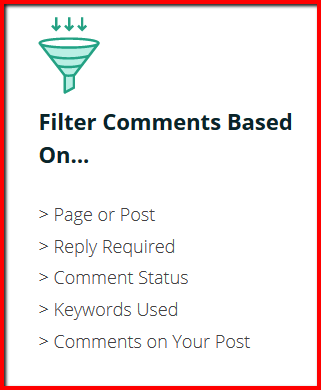
Automatically link keywords option allows you to automatically hyperlink certain words from the moderator replies.
For example, anytime a moderator in his reply mentions the word Thrive Themes it will be automatically linked to thrivethemes.com. You won?t have to do it manually each time.
Customize and translate labels ? thanks to this option you can change and translate all the labels available on the front-end interface.
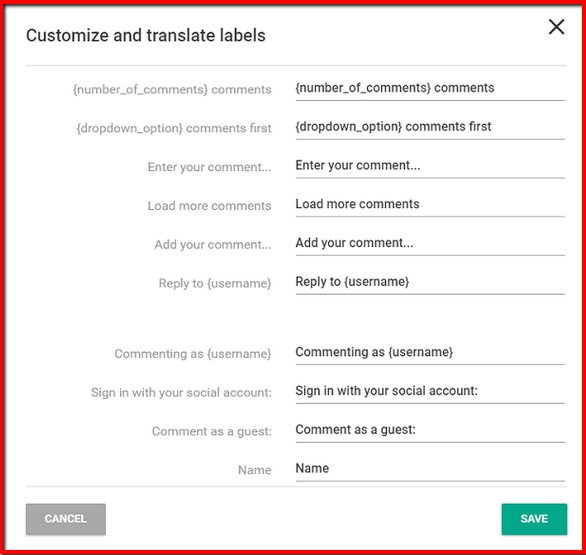
?For example instead of Enter your comment ? you can type in Enter your awesome comment here. We?d like to know what you think.
Page Speed Optimization ? you can do three things here to make your page/post with comments load faster.
?1. You can load the comments only when the user scrolls down to the section with comments. It means that the comments will not load when the visitor opens the page ? thanks to this the loading speed will be faster.
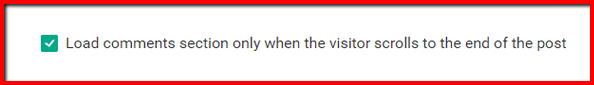
?2. If you have many comments under your blog post you can divide them into pages.
If you enable the option as presented on the image below, then the user after clicking on the Load More Comments button will load the next page of comments.
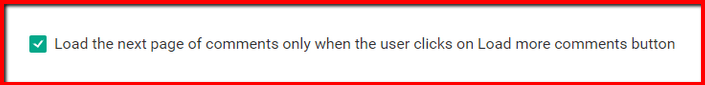
?However if this option is disabled then the next page of comments will be loaded automatically without clicking on the button.
3. You can enable the option to load avatar images only when the comment enters viewport.
This should speed up the loading time of the whole page.
?
Thrive Comments plugin is all about conversion
Think about it.
What does the default WordPress commenting system do to turn the people leaving comments on your blog into subscribers?
Or what does it do to make them stay on your blog longer? Nothing!
Thrive Comments plugin solves both of these problems (and many more) and makes your WordPress blog more engaging.
It will not only help you to generate more traffic but will also help you to generate more leads.
And as a result will help you to make more money with your blog or website.
The policy of Thrive Themes is to create conversion focused WordPress themes and plugins.
Their themes and plugins are built from the ground up in order to make your entire website convert more of your visitors into subscribers, customers and clients.
That is why if you take your online business seriously you should definitely consider using this Thrive Themes plugin.
Its features will allow you to take your blog?s commenting experience to the next level.
Of course you can take advantage of free comments plugins for WordPress, but you cannot expect them to be as effective, easy to use and high quality as Thrive Comments.
If you think that Thrive Comments is the plugin right for you and you would like to learn more about it, then click here.
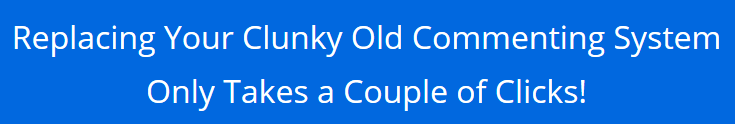
?
?