
It is said very often by many internet marketers that if you want to make money online quickly then you need to have an email list.
Email marketing is not a push-button method of earning money online, but many would say that it?s very close to it.
When should you start collecting email addresses?
If you know how to generate traffic to your blog or website, you can start building your list of subscribers.
How to do it?
There are at least 11 ways to grow your list of subscribers. The more methods of building a list you will implement the better results you should achieve.
There are different list building tools thanks to which you can get more email subscribers and in this blog post I?m going to focus only on one of them which I find to be the best list building tool of all.
This tool is a WordPress plugin, so it goes without saying that if you want to take advantage of it you need to have a self-hosted blog on WordPress.
If you don?t have it yet and want to learn how to build one quickly, then read Where can I start a blog [and learn to make money blogging]?
Today you can build a blog in literally 2-3 minutes. And you don?t need to be ?technical? in order to do it.
Thrive Leads ? Best Email List Building Software For Every Blogger
Thrive Leads is a plugin created by Thrive Themes.
There are similar plugins out there on the market thanks to which you can create different opt-in forms, however they are either more expensive or don?t have as many cool features as this one.
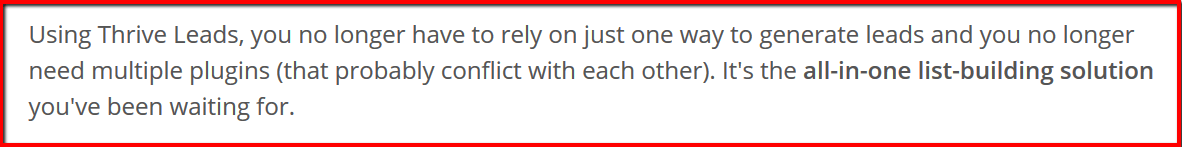
With Thrive Leads you can build several different opt-in forms.
1.
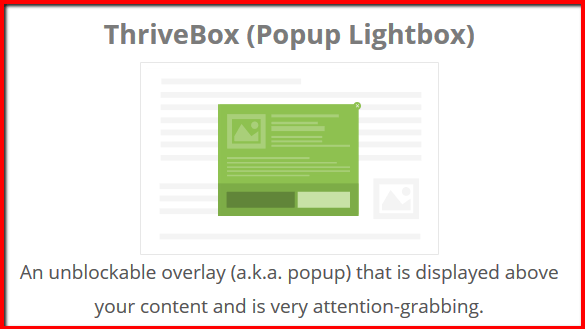
This is one of my favorite opt-in forms.
It can be activated by clicking a link in your blog post, by clicking a button or an image.

Once you click on the link, button or image you will see a pop-up.
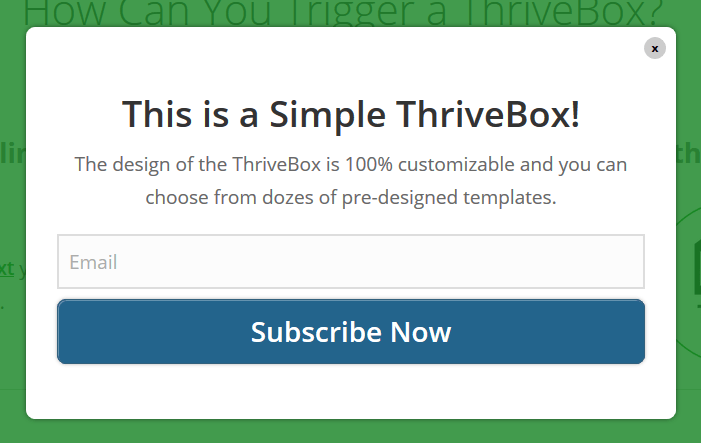
Of course you can also decide whether you want it to pop up on page load, after certain period of time, when user reaches the bottom of the page etc.
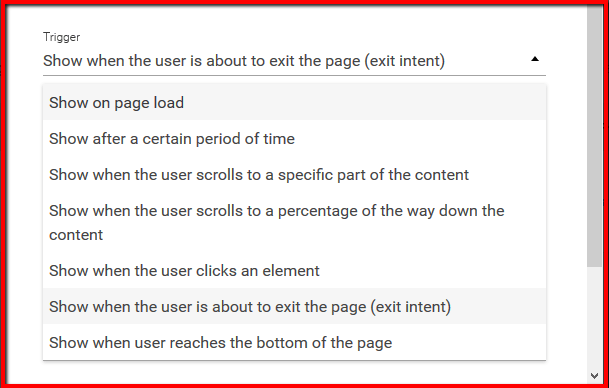
2.
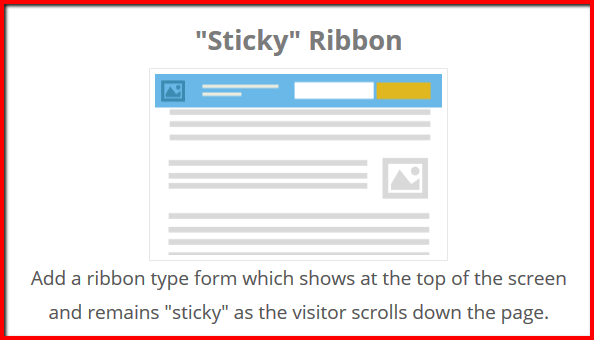
I like this opt-in form very much because it?s not intrusive.
It?s just hanging at the top of the website, it doesn?t take much space and it?s visible all the time as you scroll down the page.
It?s definitely one of the most effective opt-in forms just because it stays in sight even after scrolling.
Sometimes you don?t want to leave your email address once you see a pop-up on page load, you just close it and start reading the article.
However when the opt-in form is visible all the time, just like in the case of a ribbon type form, then there?s a higher chance that you will subscribe to the newsletter or leave your email just to download an ebook for example ? and you can do it once you finish reading the article or before you decide to exit the page.
If you want to see this opt-in form in action, just have a look at the top of this page!
3.
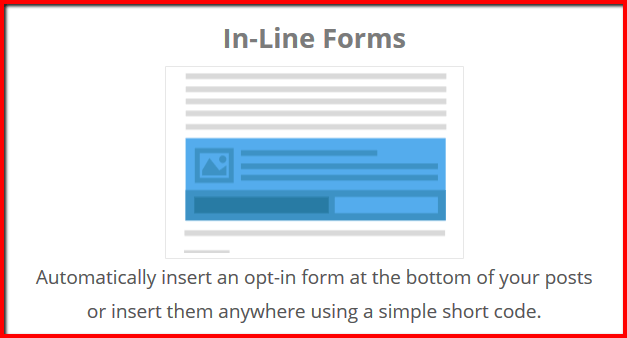
Thanks to the in-content opt-in form you can place your opt-in form anywhere in your content.
You can put it at the beginning of the article, in the middle of it or at the very bottom.
Personally I would use it somewhere in the middle of the blog post. This could be the perfect time to grab the contact details of your visitor.
In each of the articles on your blog you can place a different in-content opt-in form that is relevant to the surrounding content.
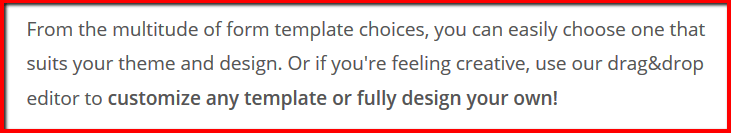
Just pick any form you like from the ones that are available (or create your own from scratch) and edit it as you wish.
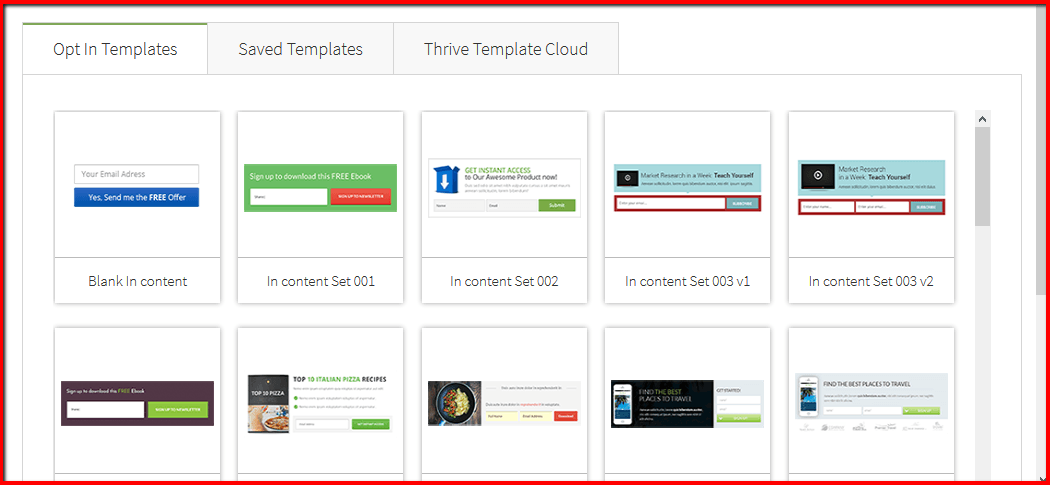
4.
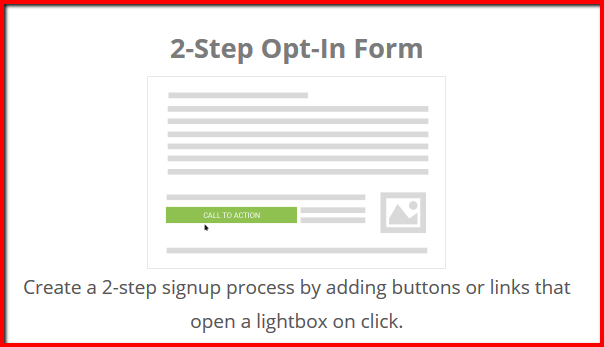
2-step opt-in forms have become very popular lately.
Do you remember how many times have you clicked on an image or a button saying ?if you want to learn more then click here? and once you?ve clicked on it an opt-in form popped up?
It?s a 2-step opt-in form.
Instead of displaying your opt-in form directly in your blog post begging for an email, you first ask your visitors if they want to learn more, or see more or if they want to download your ebook (but the opt-in form remains hidden).
If they decide that they want it, they click on a button, a link or an image, then it activates the ThriveBox opt-in form without sending them to another page. Example below.
Step 1.
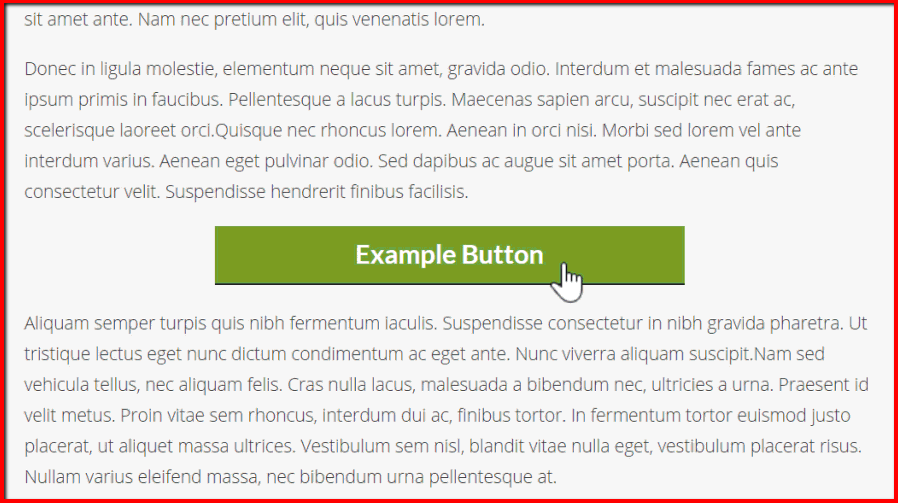
Step 2.
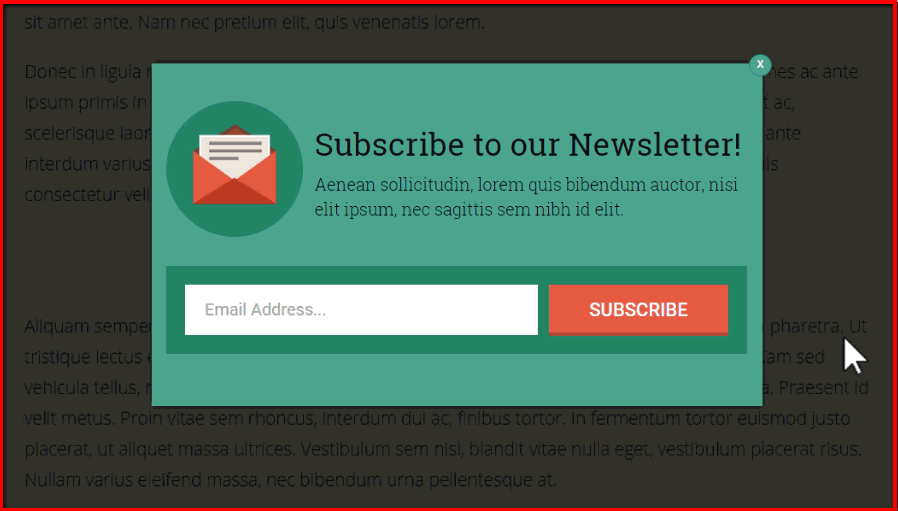
5.
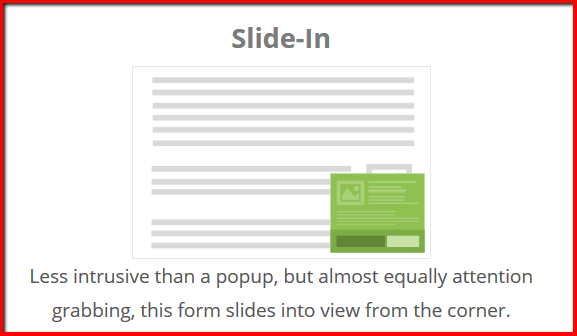
Another opt-in form offered by Thrive Leads is called slide-in.
If you visit different blogs and websites you must have seen this opt-in form on at least one of them.
It?s not annoying because it doesn?t cover the whole screen like a ThriveBox pop-up.
However it can be equally effective.
You just need to decide when you want the form to slide into view.
It can be activated when someone clicks on a link in your blog post, when a visitor to your blog scrolls down to a certain part of the page or after a certain amount of time has elapsed.
You can create your own slide-in form or use the existing ones and edit them.
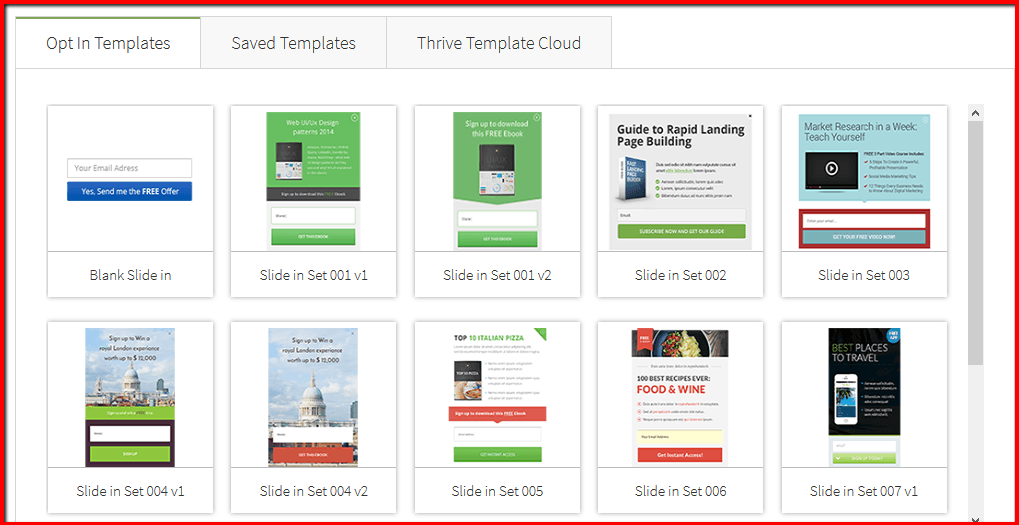
6.
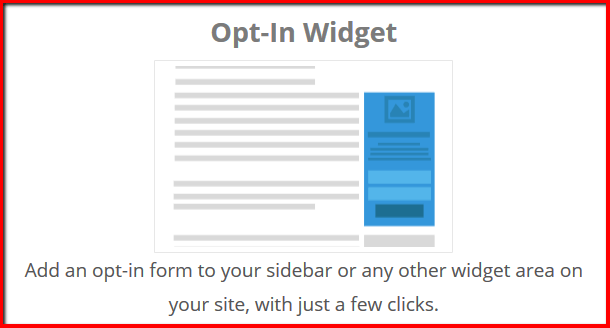
It?s one of the most often used opt-in forms on any blog or website.
You can add it to any widget area on your blog. Of course the most popular place for this opt-in form is a sidebar widget.
You can choose whether you want this form to appear on page load or when user reaches the bottom of the page.
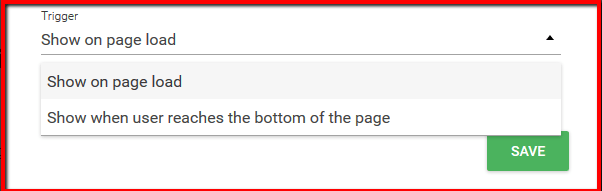
Opt-in widget example.
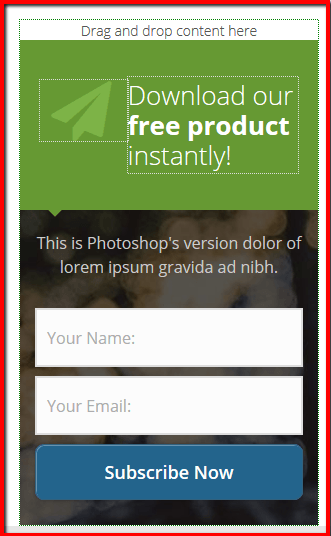
7.
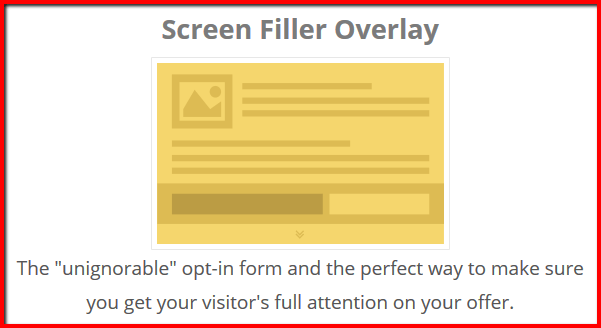
This is the type of pop-up that attracts attention and it?s not possible to ignore it.
You can use it on the homepage or any other page that attracts a lot of visitors.
This full screen call to action lightbox can be used for collecting email addresses or for notifying your visitors about something, such as a time sensitive offer.
For example you can use it to redirect visitors to your Facebook fanpage.
You can us it to notify them about a special deal on Amazon.
Or about your new ebook which they can get for free.
Simply, you can redirect your visitors to any page you wish without collecting an email address if you don?t want to do it.
And what?s most important - everyone will notice it, it?s unignorable.
Screen filler overlay can be triggered:
- on page load
- after a certain period of time
- when the user scrolls to a specific part of the content
- when the user scrolls to a percentage of the way down the content
- when the user is about to exit the page
8.
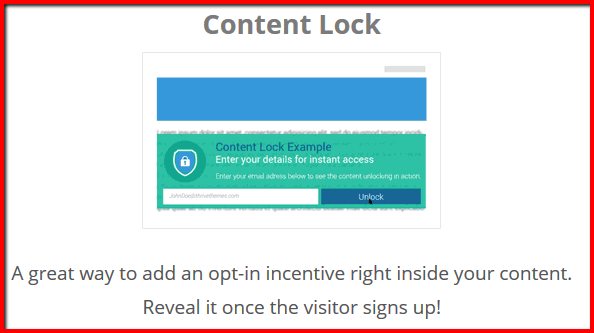
If you?re really focused on growing your email list then you should like this particular opt-in form.
You can use it to lock away anything that you can put on a website, these could be images, a piece of text, a video, a download link to an ebook etc.
If your visitor wants to see it then they will have to enter their email address.
This great feature of the Thrive Leads plugin will help you to build your list of subscribers much faster.
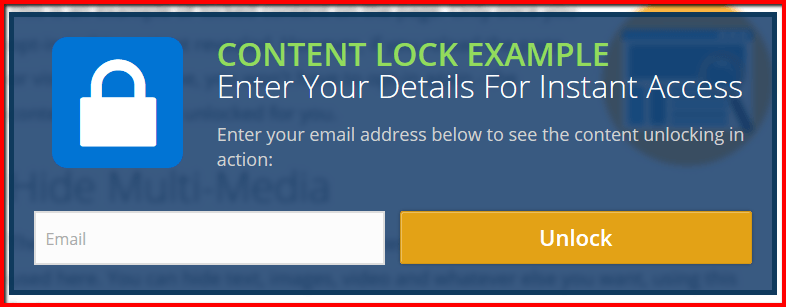
9.
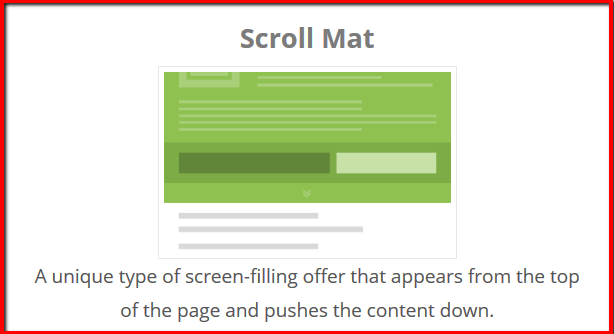
This opt-in form is similar to the Screen Filler Overlay form and the Popup Lightbox form.
However in this case your content is pushed down the page by the Scroll Mat form which covers the whole screen.
Just like the Screen Filler Overlay form and the Popup Lightbox form, the Scroll Mat form too can be used either for collecting email addresses or just redirecting your visitors to a different page, e.g. your Facebook Fanpage.
10.
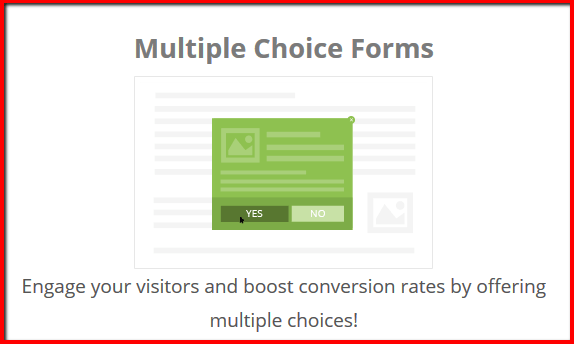
Why are Multiple Choice forms effective?
Because they engage your visitors.
You invite them to answer a question, e.g. Yes or No.
Once they answer the question by clicking on one of the buttons then an email sign-up form is presented.
This way there?s a much higher chance that they will actually fill out an opt-in form.
It?s because they took some action, they answered the question, they confirmed that they want something, they made a small commitment.
Here?s an example of a simple Multiple Choice form that you can create with Thrive Leads.
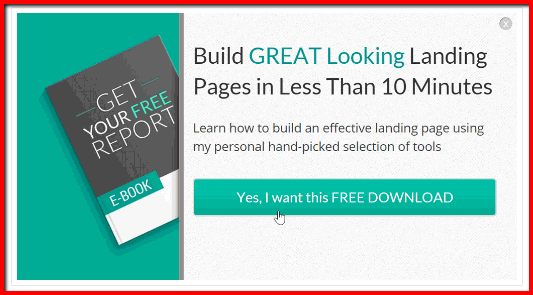
When you click on the button ?Yes, I want this free download? you will see this:
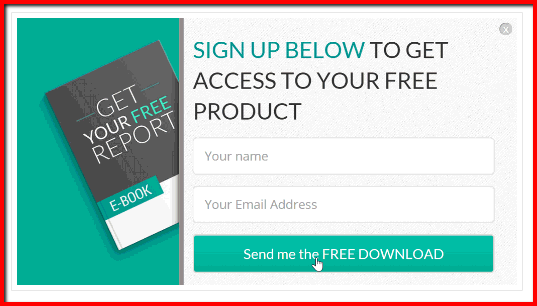
Creating or editing an existing form in Thrive Leads is easy.
First you need to decide what kind of opt-in form you want to use.
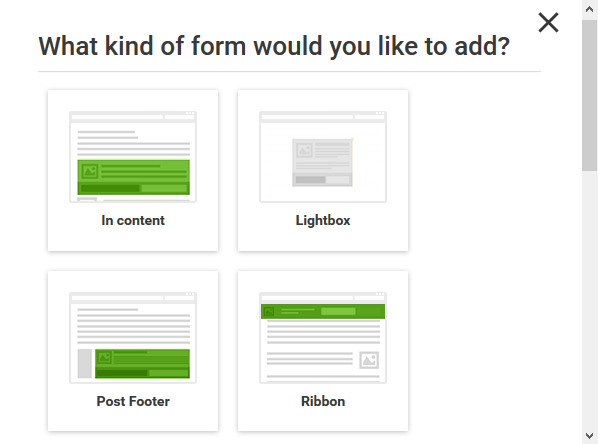
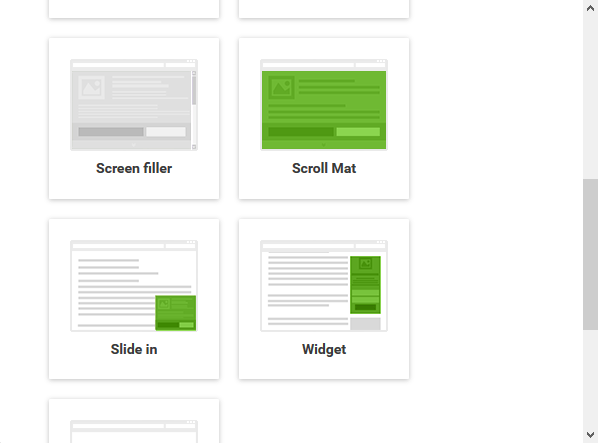
For the purpose of this blog post let?s choose a slide-in opt-in form.
Once you click on the Slide in image you will see this:
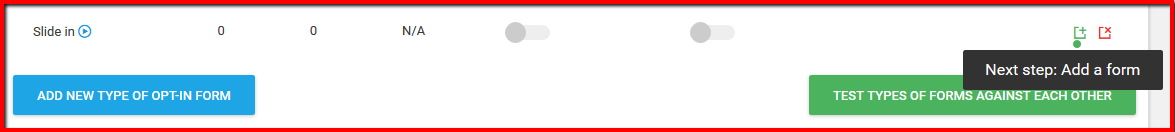
Next click on Add a form and enter a form name
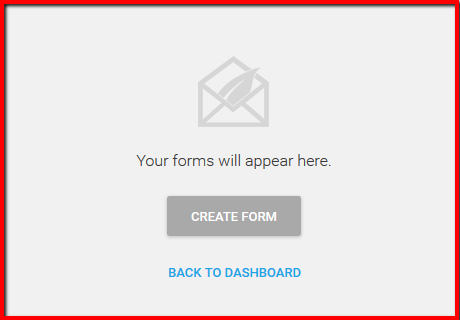
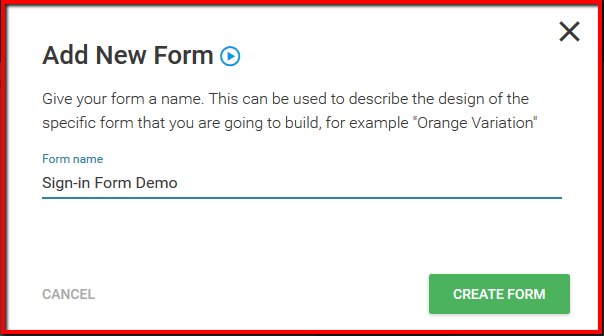
Next click on the green button ?create form? in the right down corner of the window.
This is what you will see next.
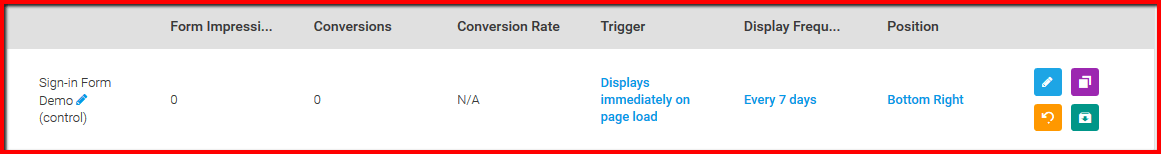
Next click on Edit Design.
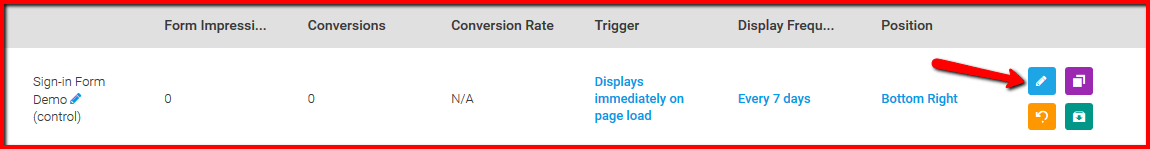
Now pick a template. I?ll pick the third one from the left.
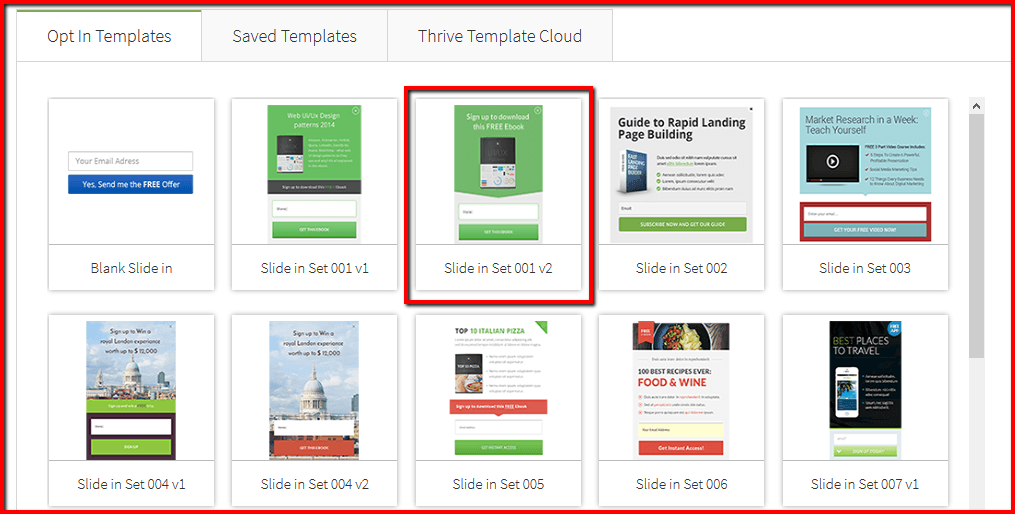
Now it?s time to edit the form.
We may change the image or get rid of it completely.
We may change this opt-in form into a redirect form. So we won?t be collecting email addresses but redirecting our visitors to a different page.
Just click on ?Sign Up to Download This Free eBook? and change the information.
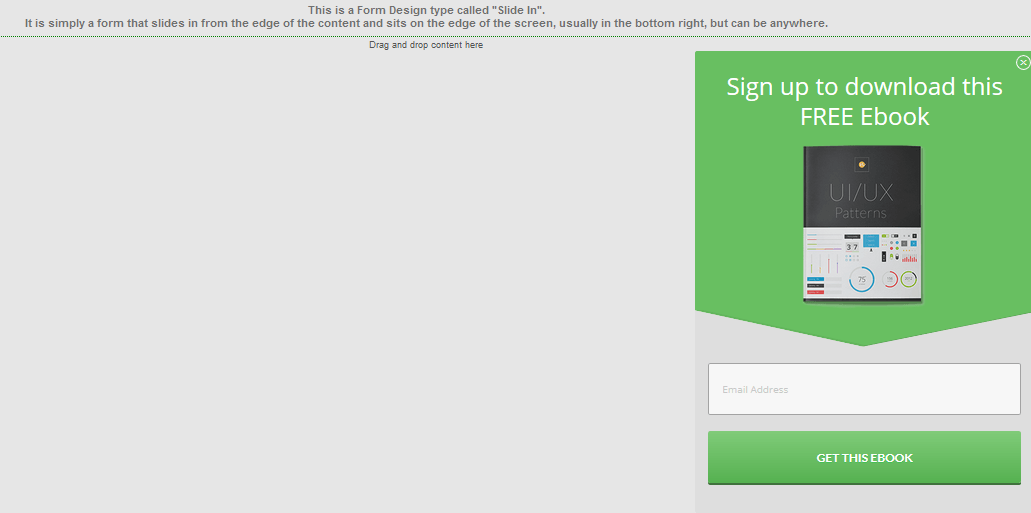
Let?s change it to: Who else wants to know what is the best keyword research tool?
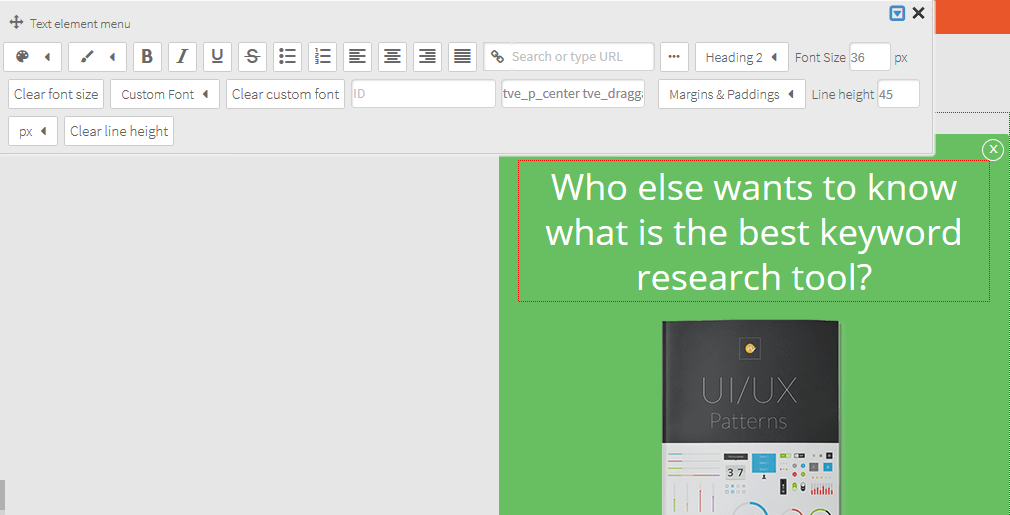
I?m going to remove the image because I want the form to be smaller.
With the image it?s too big for me.
However if you want to change the image then just hover over it with a cursor and click on the red cross.
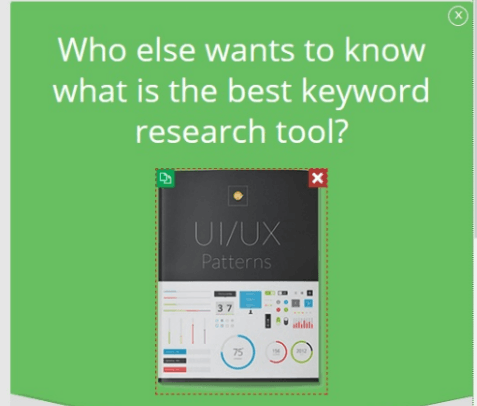
?
Next drag the image control (or just click on it) over to the opt-in form and drop it wherever you wish.
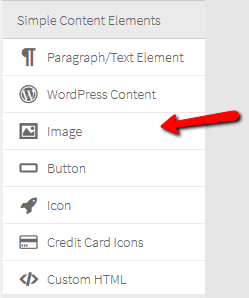
It should look more or less like this.
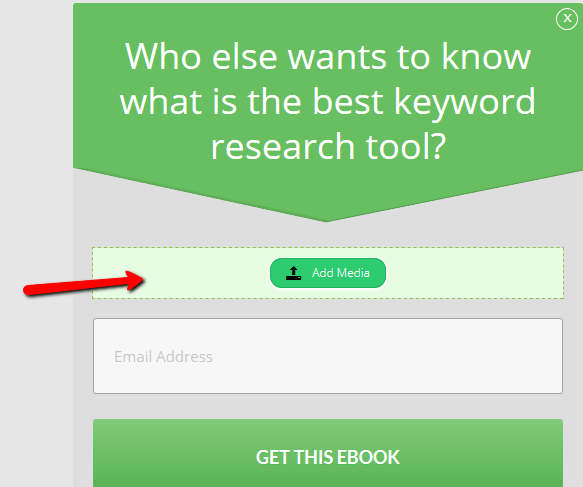
Click on the add media button and choose an image from your computer.
Now let?s remove the opt-in fields and replace them with a button ?Click here to learn more?.
I remove the fields by hovering over them with a mouse and clicking the red cross.
My form will look like this.
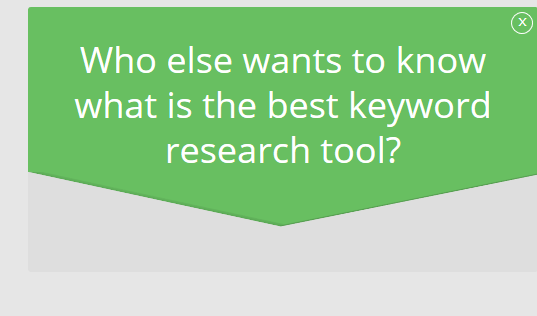
Just click on the element Button on the menu. And then a button will appear on your form.
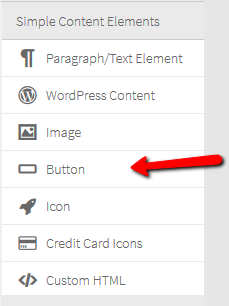
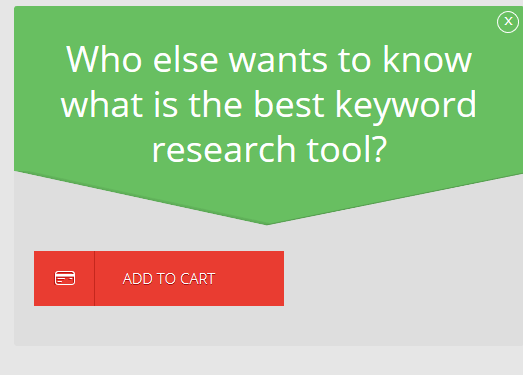
Let?s move the button to the center, let?s change its color and size, and let?s change the sign on it to ?click here to learn more?.
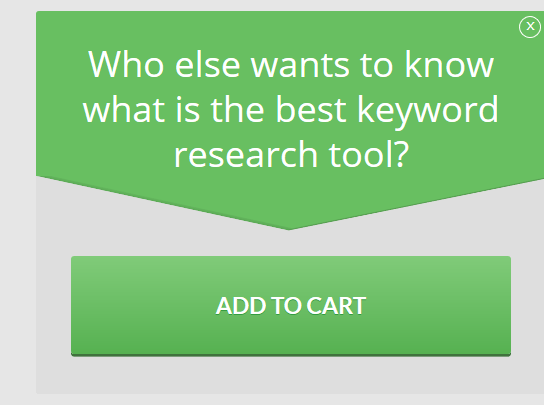
In order to change the sign and insert a link click on Link Settings.
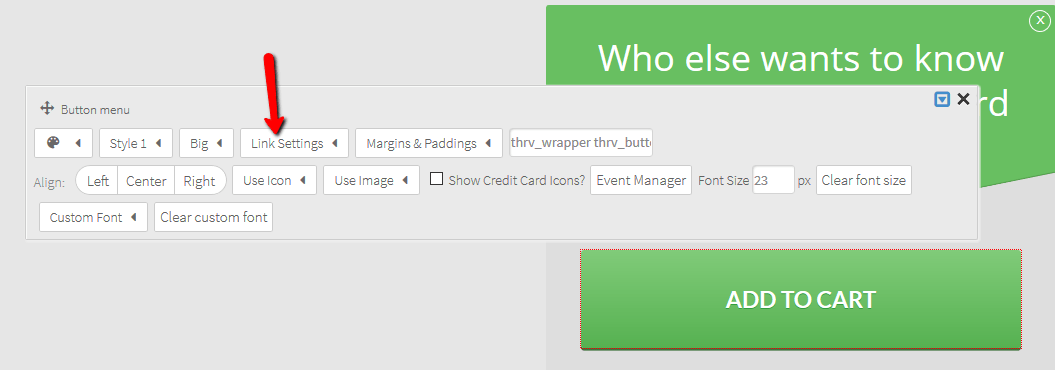
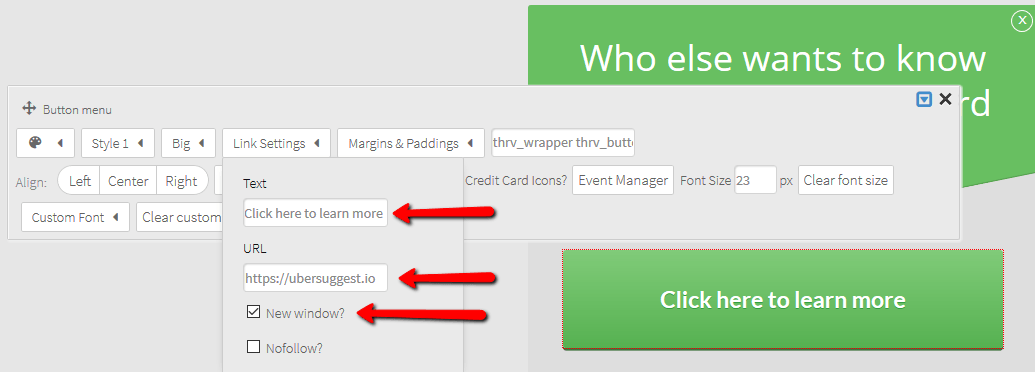
And that?s it. Our slide-in form is ready.
It?s simple, it doesn?t cover the screen too much, because it?s not big, and it should work.
Before you leave the page don?t forget to click on the button Save Changes.
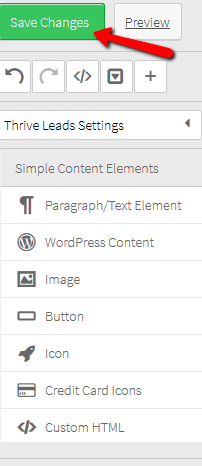
Now you need to set the trigger, display frequency and position of your slide-in form.
You can choose to show the form:
- immediately on page load
- after a certain period of time
- when the user scrolls to a specific part of the content
- when the user scrolls to a percentage of the way down the content
- when the user clicks an element
- when user reaches the bottom of the page
Next you can move on to Display Settings:
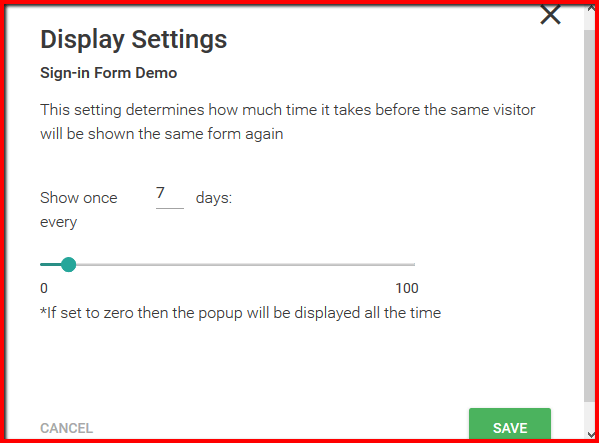
You can also determine the position of the slide-in form.
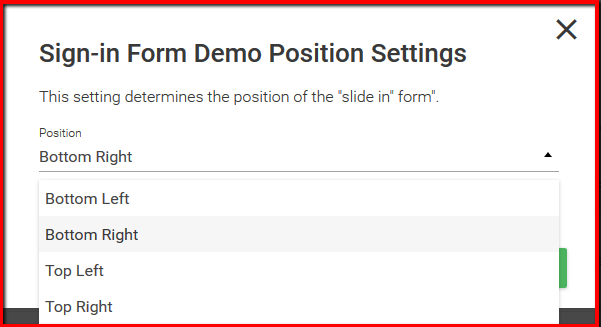
At the end don?t forget to move these two sliders to the right.
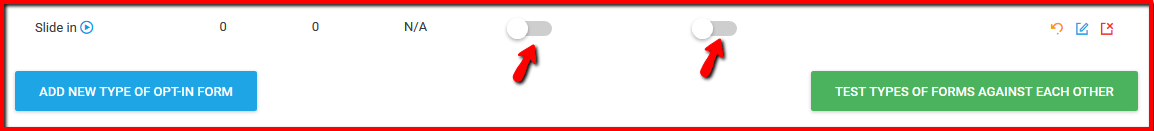
If you move the first one, your opt-in form will be displayed on desktop and if you move the second one your opt-in form will be displayed on mobile.
Let?s see now what it looks like in action.
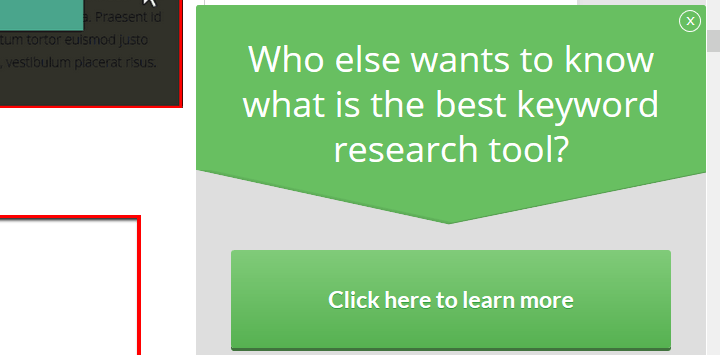
As I was scrolling down the page an opt-in form slid in from the bottom right.
Now the visitor can close it or click on the Click Here to Learn More button and visit the page with the keyword tool.
Of course you can also decide whether you want the form to appear on all posts, all pages, all categories etc. or just on the ones that you will choose.
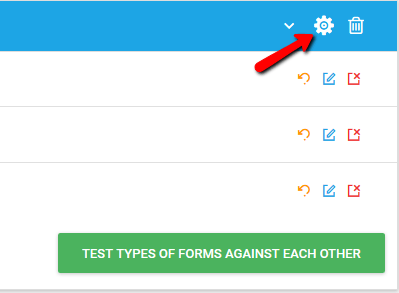
Just click on the gear icon as showed on the image above and change the settings.
Other cool features of the Thrive Leads plugin.
Lazy Loading Feature
When this feature is ON then all the forms created with Thrive Leads will be loaded ?in the background? and only after the page has finished loading.
This way the forms will not have a bad effect on the speed of your site.
They will load only after the content has been loaded and this should make your site run faster.
You can turn this feature on in the main dashboard.
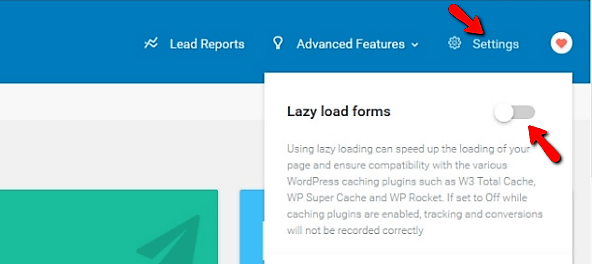
Smart Links
It?s one of the greatest features of Thrive Leads.
What does it do?
Thanks to the smart links you can show your existing subscribers different offers (different pop-ups, opt-in forms, call to actions) than those who haven?t joined your mailing list yet or who are visiting your site for the first time.
This way you provide a better user experience because your existing subscribers are no longer annoyed with the same opt-ins or pop-ups.
To find out more about Smart Links, watch the video below.
Signup Segue
Signup Segue is a one-click signup feature.
Imagine such a situation.
You receive an email, you open it, you read the information that if you want to attend the webinar you need to opt-in first.
So you click on the link in the email and you see an opt-in form.
You may get angry because the person who sent you an email already has your contact information so why would you opt-in again?
You should click on the link and be automatically registered for the webinar without filling out the opt-in form again.
That?s what it should look like. But unfortunately very often it?s different.
And you need to opt-in again in order to attend the webinar.
However thanks to the Signup Segue feature you can make this process easier and shorter.
You just send a link to your subscribers, they click on it and immediately they are added to your webinar list without having to enter their email again.
You can use this one-click feature for different purposes.
For example, let?s say that you?ve created a new product.
When a visitor to your blog, who is not your subscriber, will click on this link, they will have to fill out an opt-in form and then they will be added to your mailing list.
After that they may start receiving messages from you related to this new product which you?ve just created.
However you don?t want your existing subscribers to opt-in again, so you just send them a Signup Segue link and once they click on it they will immediately be added to your new list ? no opting-in required.
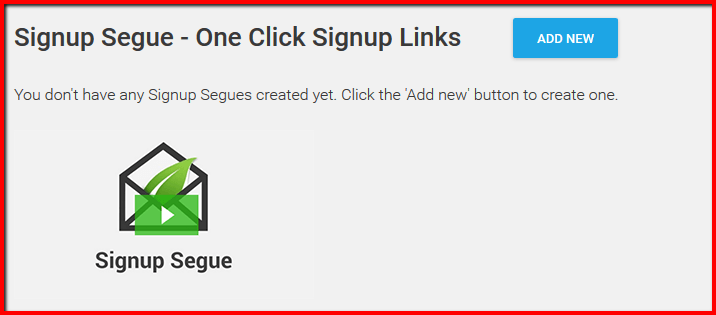
Asset Delivery
This feature lets you send files trough e-mail when someone signs up trough a Thrive Leads form.
It?s especially recommended to be used for content upgrades.
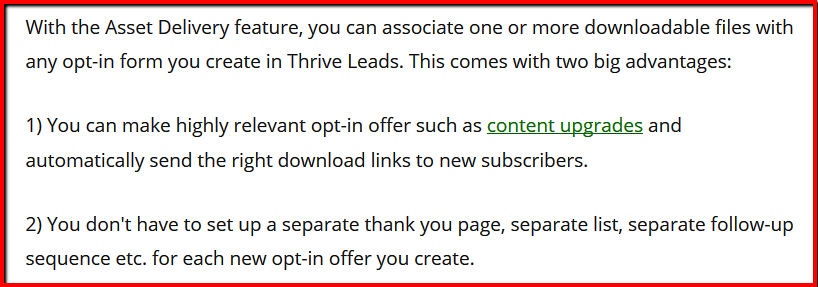
Should you start using Thrive Leads?
If building your email list is important to you and you want to use one of the best tools on the market that will help you with this, then Thrive Leads is the right choice.
Of course there are other great tools thanks to which you can build your email list very effectively, such as Popup Domination or Optinmonster.
Both of them are very useful.
For example Popup Domination is probably the best pop-up software of all. It?s affordable and easy to use.
However many different features that the Thrive Leads plugin offers and the price it?s available at, make it my #1 recommendation for anyone who wants to build a list of subscribers faster or simply wants to use a great tool on their blog to make it more successful.
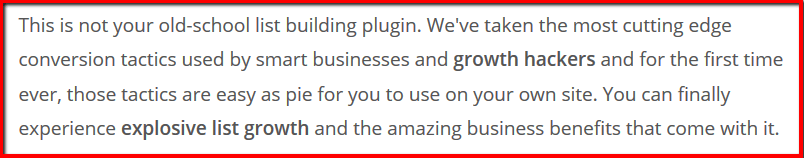
?10 reasons why you should get Thrive Leads today!
1. You can create a multi-step opt-in form or one of the other opt-in form types in minutes: most plugins only give you limited option. With Thrive Leads, you can create any form you fancy.
2. You can integrate with all of the biggest email providers and in fact you don?t even NEED an email provider to start! You can save the emails on your website and download the file to your computer.
3. They?re adding new features at a speed that gives their competitors sleepless nights. This means you?ll never have to worry about getting another plugin again, EVER. You?ll always have the best and newest features available.
4. Zero coding guarantee! To make any opt-in form you can chose one of over 100 templates and use a top notch drag & drop editor to customize every little detail. You?ll never need to pay for a developer or a designer ever again.
5. Outstanding customer service. You have a customer forum at your disposal where the team of Happy Customer Ambassadors are working hard to answer you quickly and fix any problem you might encounter.
6. To optimize your time and efforts, you need to know what is working (and what is not), which blog article is giving you most leads, which website is sending you traffic that converts,... This is included in the very extensive reporting features of Thrive Leads. No need to look for this information in any other place.
7. You can test everything, not just the color of your opt-in form but also different types of opt-in forms? this means more leads without having to get more traffic.
8. Once you get the hang of getting more leads you?ll want even more. With Thrive Leads, you can choose to show your opt-in form on one or more blog posts, or on all posts of a certain category... you?ll always be able to show the most adequate offer to your visitors, thanks to the advanced targeting features.
9. It?s a one time fee, yes you read that correctly, you get the plugin and all future updates for a ONE TIME FEE.
10. Prices will go up. It has happened before, it will happen again. As the Thrive Themes products grow and as they continue adding features, they raise their prices. So don?t wait, lock in the lowest price and start growing your email list and your online business today!
Remember also, Thrive Leads was the first to offer:
- Multiple choice opt-in forms, to convert more visitors while segmenting your list
- SmartLinks, to make sure your subscribers will not see your opt-in forms ever again
- A/B testing between different opt-in form types and automatic winner settings that don?t prematurely end your tests
- A constantly growing library of conversion-focused templates
- Signup Segue, to create a one click instant sign-up link, including a dynamic redirect link for live webinars
- The content marketing report, to see which blog posts turns visitors into leads
Others will copy, but as a Thrive Leads user, you?ll be the first and have that "never seen before" advantage.
And here?s the best part: for a one-time fee you can get Thrive Leads today and future feature updates are included for free!