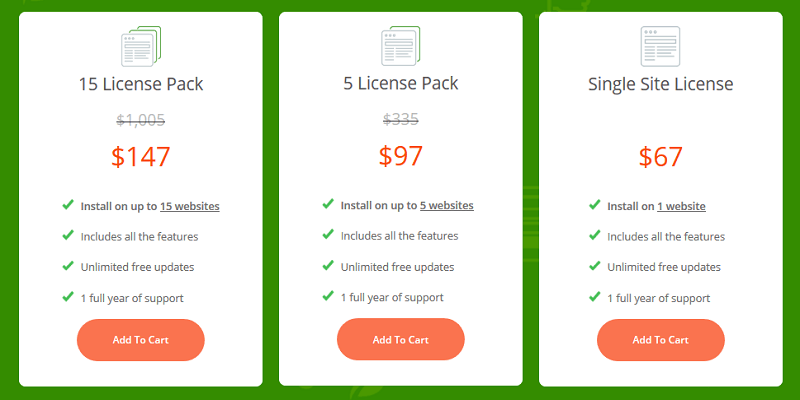Why are quizzes so popular nowadays? Because they grab our attention.
When someone sees a quiz they immediately want to take it.
That’s how our brain works. When we see a question such as: Where would you like to go on vacation, and have three possible answers: Italy, France, Canada, we feel the urge to indicate what we like most and choose one of the answers.
That is why quizzes can be a powerful weapon in your online business.
Thanks to them you can attract the attention of the visitors to your blog and find out more about their preferences.
This can help you grow your blog.
You will attract more visitors, you will build a bigger and better email list, you will get more social shares and as a result of all of this you will start making more money.
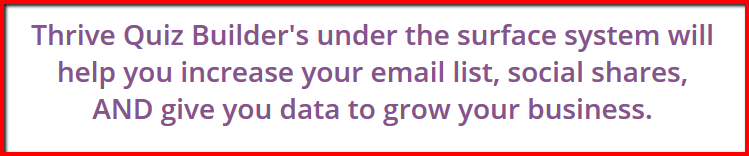
For example, what is one of the worst things that can happen to your blog? It’s a high bounce rate.
Many people who visit your blog read a headline and a few lines of your text and then leave after 10-15 seconds. Google doesn’t like it!
When you start implementing quizzes on your website you may significantly decrease your bounce rate and make people stay longer on your page or post.
All you have to do is create an interesting and engaging quiz and this can be done quickly with the WordPress quiz plugin that I’m going to talk about now.
Thrive Quiz Builder. Probably the best WordPress quiz plugin
First of all Thrive Quiz Builder was created by Thrive Themes.
This is the company responsible for creating such great and useful products like Thrive Architect, Thrive Leads, Thrive Ovation, Thrive Ultimatum, Thrive Comments and more.
What can you do thanks to Thrive Quiz Builder:
– Create content based on the results of a quiz
When you find out that most people taking the quiz are interested in monetizing their blogs rather than Facebook advertising you can create a relevant blog post about different ways to make money with a blog.
– Offer existing content or affiliate products or your own products/services based on the results of a quiz
When you see that the people taking the quiz on your blog are interested in running or swimming, you can offer them to read some other blog posts on your site related to running or swimming.
This will keep them longer on your site and decrease your bounce rate. Or just offer them a relevant affiliate product or your own product/service.
– Segment your list and send the right emails to the right people
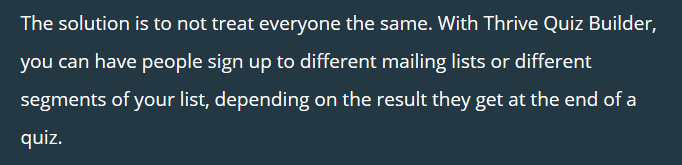
Not all your subscribers may be interested in how to build a blog from scratch.
So if you send them an email in which you explain the whole process of building a blog from scratch many of them may not even open it.
That’s why it’s always best to send the right emails to the right group of people.
– Perform A/B test to increase quiz conversions
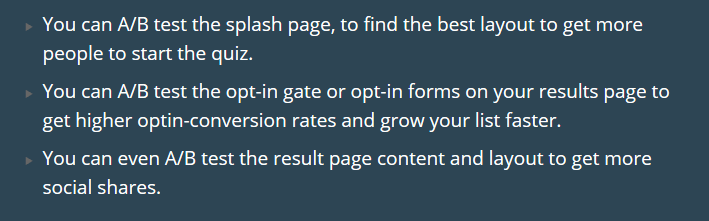
You have three options to build your own quiz:
1. You can build a quiz from scratch with no predefined settings.
2. You can use a list building template (this kind of quiz is optimized for building your email list. First there’s a splash page, then there’s a quiz and then at the end there’s an opt-in gate).
3. You can use a social shares template (this is a quiz that you create with the purpose of social sharing, so first there’s a splash page, then there’s a quiz and at the end instead of an opt-in gate there’s a badge share).
One of my favorite features in the Thrive Quiz Builder plugin is the dynamic content feature.
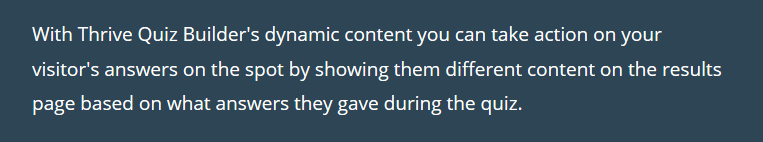
Thanks to this feature you can decide what the results page will look like for the person who completed the quiz.
Let’s say there are two people taking the same quiz. It’s a quiz about, say, acupuncture.
One of them achieves a score of 50% and the other – 100%.
The person who achieves a worse result will be given an option to read one or two beginner-level blog posts about acupuncture in order to learn a bit more about it.
However the person who achieves a higher result will be given an option to sign up for a training course to become even better at acupuncture.
This way each of them will see the content that is relevant to them which is very good because people don?t want to see something that they are not interested in.
Nearly three-fourths (74%) of online consumers get frustrated with websites when content (e.g. offers, ads, promotions) appears that has nothing to do with their interests. (Janrain & Harris Interactive)Source: https://www.pardot.com
A few other features of the Thrive Quiz Builder plugin
– There are 3 quiz types
You can display the final results in 3 different ways: as a percentage (e.g. 50%), as a number (e.g. 7 correct answers) and as a personality.
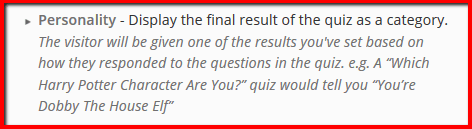
And there are also 3 quiz templates: build from scratch, list building and social shares.
– Accurate Analytics (you can check what answers people give to each question, what results get the most shares, how many people start and finish the quiz and more).
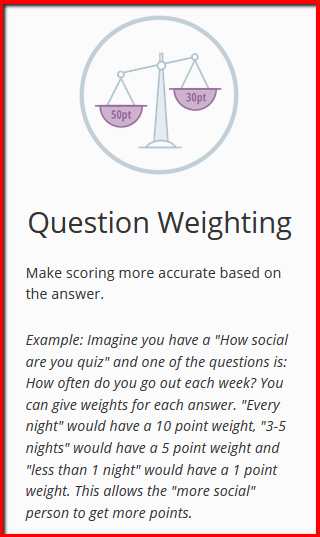
– Question Weighting
– 2 question types: image and text
– Mobile friendly (quizzes work without a problem and look great on any device)
– Setup wizard thanks to which you will never miss any piece of the quiz and you can be sure that everything will be set up correctly; if something happens to be configured the wrong way, you will be notified about it in order to put everything back in order.
Why do you need Thrive Quiz Builder if you have a website
- Because people like to share quizzes on social media and this will bring more free traffic to your website. Without traffic you can’t make money online.
- Because, like I already mentioned above , they will decrease your bounce rate. Quizzes are engaging and people like to take them.
- Because they can be very helpful in doing one of the most important things in your online business, building a mailing list.
If you’re worried that you may not know how to create quizzes using Thrive Quiz Builder, take it easy, Thrive Themes has got great tutorial videos that will help you build your first quiz.
What’s more, they not only teach you how to create a quiz and put it on your website, but first of all they show you how to get the most out of this WordPress plugin so that you can build a thriving online business.

How much is Thrive Quiz Builder?
As you have probably guessed by now this is not a free WordPress plugin.
You won’t get such value for free. Of course you can use free quiz plugins if you wish, but you cannot expect them to work the way Thrive Quiz Builder works.
And if you’re serious about your online business you should buy only the most professional products. In the long run it will pay off.
There are three pricing options:
$147 15 license pack
$97 5 license pack
$67 single license pack
Unlimited free updates and one year of support are included.
However, there’s also one more option.
You can have everything that Thrive Themes has ever created (all the plugins and WordPress themes) if you decide to get the Thrive Themes membership, which is your all-in-one online business toolbox?.
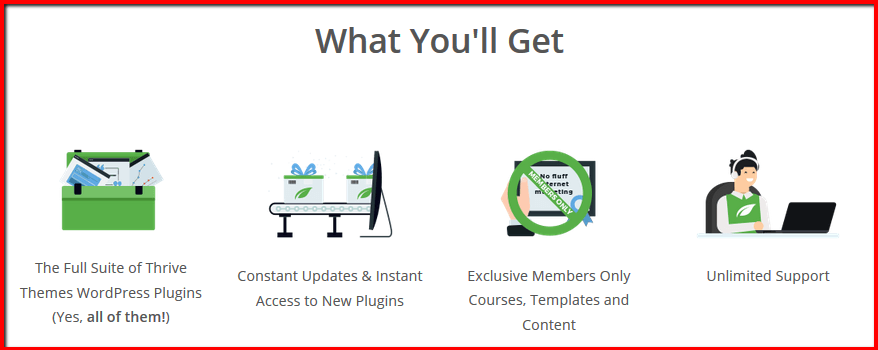
And if you think that you don’t need all of these tools, then just click on the image below and choose your preferred license pack.