
If you?ve been doing internet marketing for some time, I?m sure you?ve already heard the phrase ?money is in the list.? And, in fact, this statement is very true.
Well… maybe it?s not 100% true. I would rather repeat Pat Flynn and say that, ?The money isn?t the list itself. It?s what you do with it.?
Today you shouldn?t be asking yourself whether you should build your email list. The real issue is this: how to build my email list quickly and effectively.
It?s no secret that an email list is one of the most profitable sources of online income today. If you know what you?re doing, then you can send one email to your list of subscribers and make a lot of money in a short period of time.
[quote]… email marketing was ranked as the best channel in terms of return on investment, with 68% of companies rating the channel as ?good? or ?excellent?.[/quote]
Source😕econsultancy.com
[box type=”note” style=”rounded”]If you want to know what are some of the best tools for building a list of subscribers, then click here[/box]
According to campaignmonitor.com: [quote]Email marketing is more powerful than it?s ever been. The past decade was the most exciting decade for marketers…and it?s getting better.[/quote]
Some internet marketers will tell you that email marketing is dead, but this seems to be their own marketing gimmick.
Many people check their mailboxes every day, even a few times a day, so there is still a huge financial potential in a correctly built and maintained list of subscribers.
Apart from financial gains, there is another very strong reason to build an email list.
What I mean is that even if for some reason you lost your websites one day,? or maybe your YouTube channel, or if your Facebook and Twitter accounts would be closed, you would still have your list of subscribers and it would be easier for you to rebuild your business.
It would be much easier then starting from scratch.
Let?s come back to the core question of this post: how to build my email list and try to answer it.
To begin, you need to start collecting email addresses. It?s as simple as that.
Here’s how you can start the collection process.
Opt-in Boxes and Pop-ups?
The first thing you need to do is to place opt-in boxes in different locations on your website.
The most popular option are sidebar opt-ins, although it is said that they are not as effective as they were in the past.
Visitors have become a little bit ?blind? to this kind of opt-in form. Nevertheless you will find them on almost every site.
Here’s one that I found on the Penny Hoarder?blog:
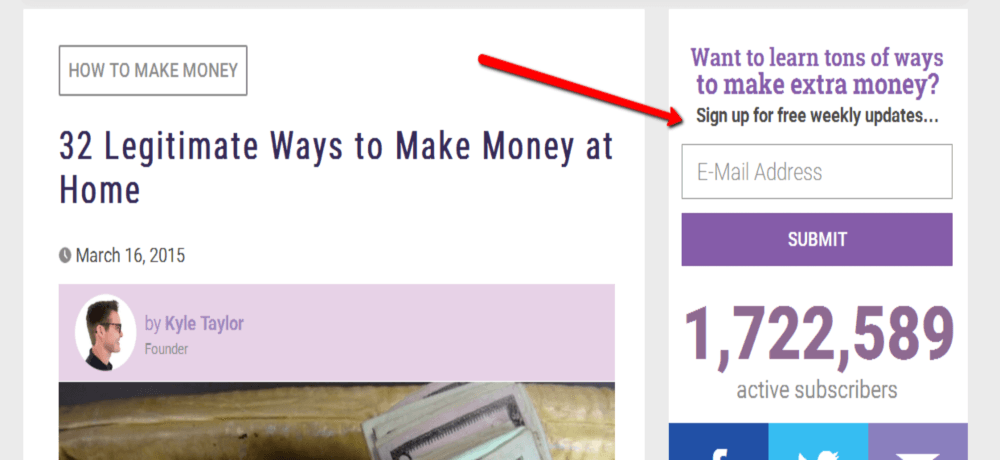
Another important spot where your should install your opt-in box is at the end of each blog post. Why? Because if somebody reads your post to the end, it is also very likely that they will be interested in something else that you have to offer.
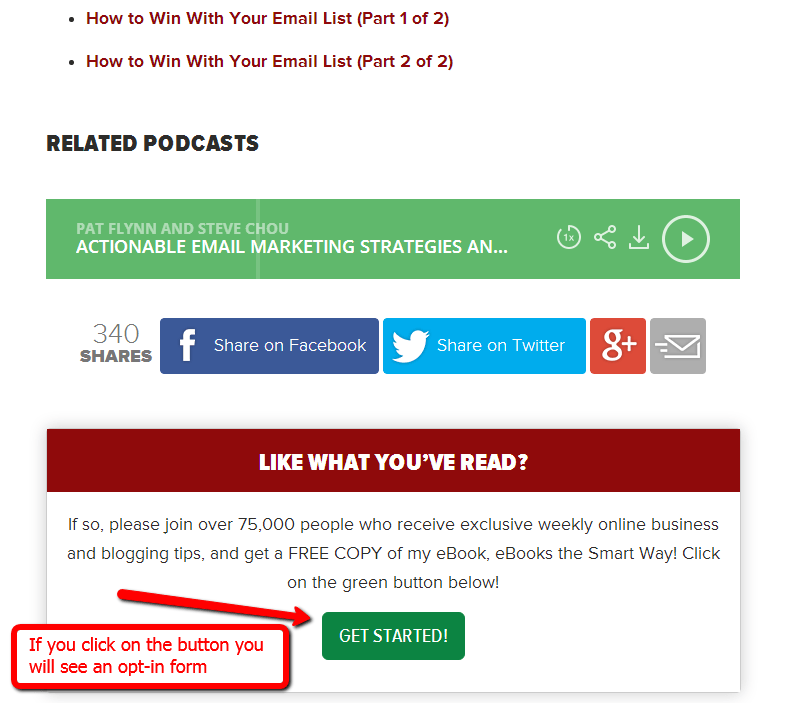
Source: smartpassiveincome.com
For example: if somebody reads your post about WordPress themes and at the end of it you offer a free premium WordPress theme for everyone who opt-ins, it is very possible that such a person will decide to leave their email address.
Why does this work? Because you’re offering value.
If someone must give you their personal information [an email address is personal information], then you’re not offering something for free. Offering a free theme or other perk based on the content of your blog post gives readers a chance to consider ?buying? something with their information.
Put one at the top of the page. For this purpose you can use Hello Bar. It?s a very popular opt-in form hanging out at the top of the page reminding each visitor to leave their email address.?
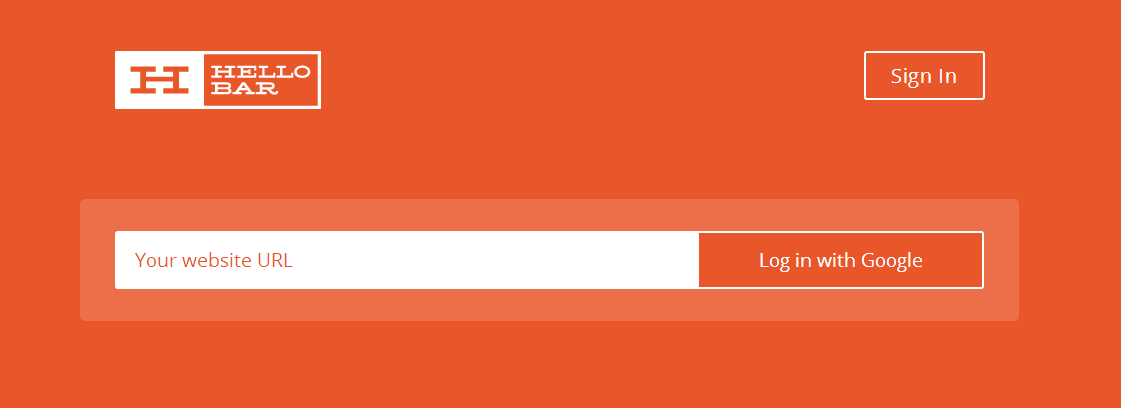
You can also place opt-ins within the footer of your blog. This works similarly to the opt-in box placed at the bottom of each post, but tends to work even better.
Why does it work better?
Because nobody needs to read the post or scroll down to the bottom of the post to see it. Once somebody visits a website, they will instantly see this opt-in form sitting at the bottom of the page.
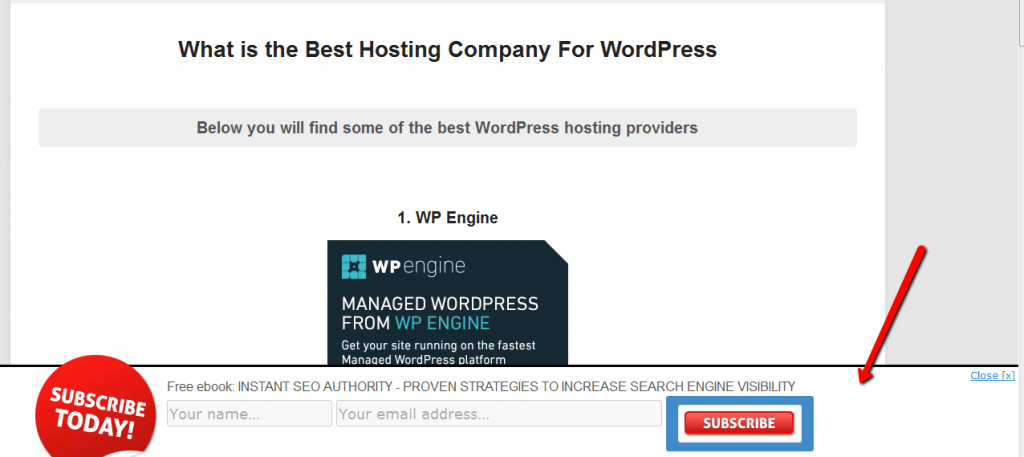
Some bloggers place an opt-in box or just a link to the opt-in box?in the body of the article between paragraphs.
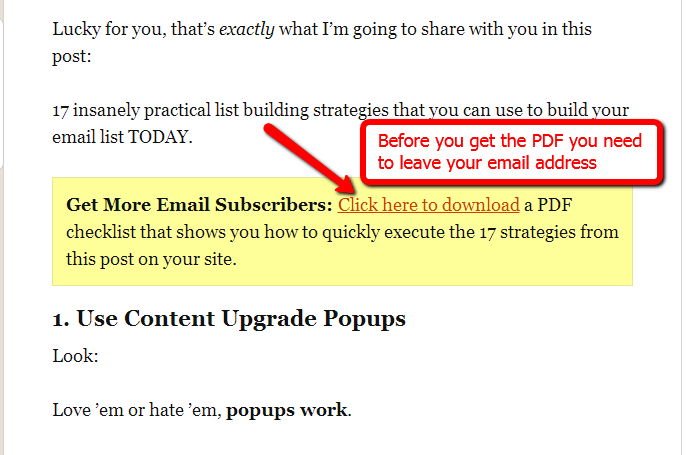
Source: backlinko.com
Pop-ups create an interruption which may or may not work.
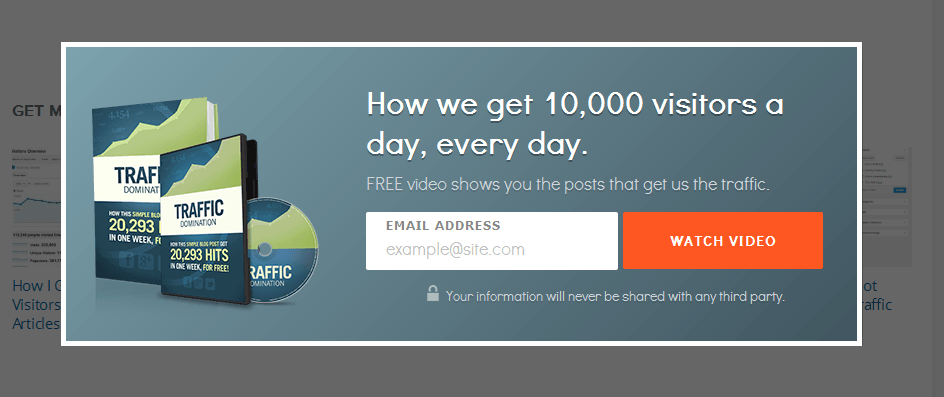
Source: incomediary.com
Generally people do not like pop-ups because let’s be honest: they are annoying.
They are also highly effective and many bloggers still take advantage of them because they force the visitor to make a decision regarding the opt-in process.
Pop-ups can appear at different times.
- On website page load (immediately or 5, 10, 15, etc. seconds later).
- When the mouse leaves the browser viewport.
- When the visitor scrolls down to the bottom of the page.
- When the visitor selects an object, such as an image, within a post.
- When the visitor wants to leave the page for any reason.
Of course you can always create a landing page and place a link to such a page somewhere on your site, with a good location being in the main navigation menu.
The landing pages do not need to be elaborate or complex. Simple landing pages work quite well.
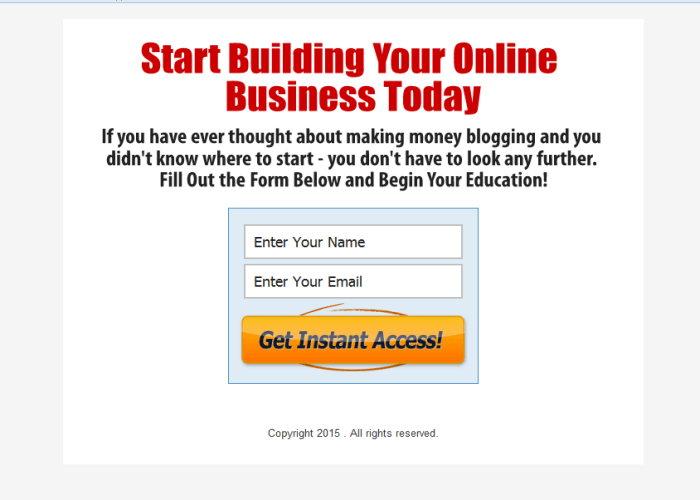
Tip: Don?t ask for too much information in your opt-in forms.
Having an individual’s first name and their email is enough. If you start asking for a telephone number and a second [or last] name, your opt-in rate will significantly decrease because this increases the amount of information that must be provided for a ?sale”.
Many internet marketers require only an email; they don?t even ask for a name. People don?t have the time and they get discouraged quickly ? keep that in mind.
[quote]Thanks to the internet, smartphones, and other forms of modern technology, the average human has less of an attention span than the average goldfish[/quote]
Source: telegraph.co.uk
[box type=”note” style=”rounded”]Build your email list like a pro with these 4 plugins[/box]
Find an Autoresponder
In order to automate the process of communicating with your subscribers, you need to have a machine called an autoresponder.
It allows you to send emails to your email marketing list without you sitting in front of a computer full-time.
You could plan to send out a newsletter to your list on Sunday at 10am even though at this time you may be away on a trip somewhere. Your autoresponder will do the job of sending emails for you according to your settings.
If you?re serious about internet marketing you should consider using one of the best autoresponders available on the market – here you have 4 options. If not now, then definitely in the future when you’re ready to increase the influence of your website.
Personally I?m using GetResponse.

Another popular option is Aweber.
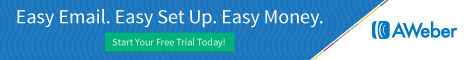
Check out the payment plans of these two autoresponders and decide which one would be more suitable for your needs.
Having an autoresponder, a few opt-in boxes on your site, and a pop-up is not everything. You also need to have a compelling lead magnet – otherwise who will opt-in?
Lead magnets are your value propositions you’re offering to your visitors. This is your specific offer of something to somebody for their email address. You give me your email and I give you my video training.
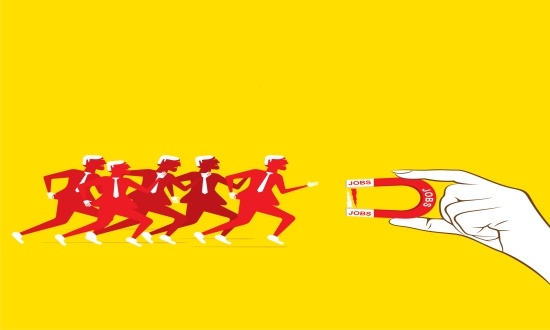
Lead magnets can be very different. It can be a music track, a photo, a video training, an ebook. or a short report/guide. As long as it is seen valuable to your visitors, it will work.
If you think that a long ebook or a two-week course on your niche subject materials are great lead magnets… well, then you?re wrong. Ebooks and courses still work, but it?s better to offer something short and specific.
Remember the goldfish rule. Humans have short attention spans today.

Something that can be consumed in a matter of 5-15 minutes is going to be more attractive than a long-term offer. That is why a short report on a specific subject is better than a 50-page ebook.
People are looking for solutions to their problems. They want answers.
It should have an almost immediate effect and require very little effort on the visitor’s part to implement. Who wants to read a 50-page ebook? Think about it. Your ?bribe? should be short and to the point!
You Need Traffic

Now that your opt-in boxes and pop-ups are in place and your lead magnet is ready, it?s time to drive some traffic to your site.
This can be done in several different ways.
One thing that you will always need, however, to be successful online is really good content on your site.
There are close to two million blog posts published every 24 hours. If you want to break through this multitude of information, you need to know what you?re doing.
By this I mean that publishing your blog post, even if it was the best blog post on the given subject in the whole Internet, is not enough. You also need to promote it!
If you start promoting your posts, they will be noticed by more people and as a result you will drive more traffic to them.
You can promote your posts for free on different social media channels, forums, blogs, or you can pay for traffic by buying an ad on Facebook, Twitter, StumbleUpon, Reddit, or by using Outbrain.
Once you start getting visitors to your site what can you do to turn them into subscribers??
Sometimes you don?t have to do anything. If they land on your site and see your lead magnet is attractive to them, then they will opt-in themselves.
In return, you will be happy by seeing how your email list is growing on autopilot.
If this doesn?t happen, you can utilize a technique called a content upgrade.
[quote]A content upgrade is simply bonus content that people can gain access to in exchange for their email address. Unlike traditional ?site-wide? lead magnets, however, content upgrades are unique to the specific content that people are already reading or listening to on your site.[/quote]
Source: smartpassiveincome.com
Say you have a post about 15 ways to make money online.
At the end of the post, instead of a call to action which encourages the reader to start making money online on their own, you write this: ?If you want to read about my 3 extra ways of making money online, please leave your email address and I?ll send you my exclusive pdf report straight to your inbox.?
If someone was reading your post about 15 ways of making money online, it?s very likely that he/she will opt-in just to learn about your three extra ways to make money on the Internet, especially if they are your best tactics.
Yet there is still plenty of value in the 15 tactics you’ve already shared. You leave the choice in the visitor’s hands. They can choose to use the existing value… or they can opt-in for a ?premium? experience.
In the pdf report you can include the same 15 ways of making money online that you mentioned in the article on your website and then add three more at the end, or just add those three extra ways to make money online alone.
This is why a content upgrade is a highly effective technique of collecting email addresses on your website. The problem is that it is usually time consuming (although it doesn?t have to be so), especially if you want your pdf report to look professional.
[quote]The ideal content upgrade is something that can be created in a small amount of time, yet add substantial value for your readers. Remember, the goal is to get your blog readers to opt-in for your email list, so you should be offering something that adds substantial value for your readers.[/quote]
Source: leadpages.net
When you read the post The Content Upgrade: 21 Examples of the Strategy That?s Changing Blogging, after about 30-40 seconds you will see something like this:
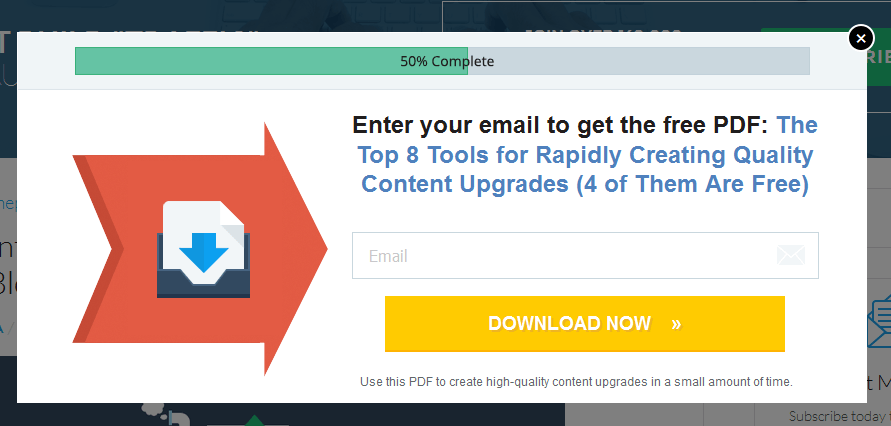
And when you read the post How to Create a Squeeze Page That Converts at 21.7% at the beginning and at the end of the post you will see these:
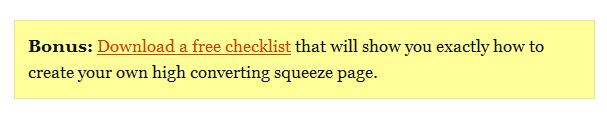
——————————————————————————————————————————–
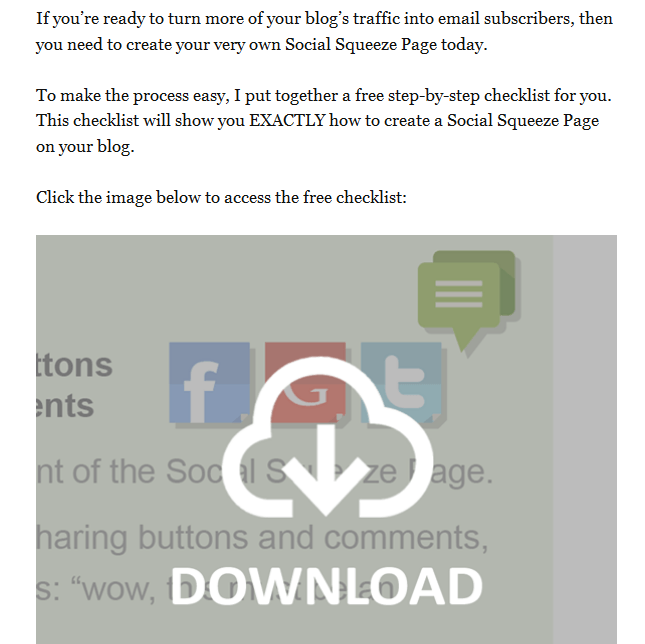
Of course a content upgrade doesn?t have to be in the form of a written text. It can be anything that adds some additional value to the post you?ve published on your blog. It can be a video, or some short report.
One more example, if you create a blog post on how to write a press release, as a content upgrade you can offer a list of the best free (or paid) press release distribution services.
?
Promote your lead magnet on your social media channels regularly
This is a good technique for those who have many followers on Twitter or fans on Facebook.
Many people think that their followers or fans are already on their email lists, but it?s not true.
Take advantage of their interest in you and promote your lead magnet to your Twitter followers and Facebook fans. This way you can get some new subscribers to join your mailing list.
Think about adding other social networking arenas to this process as well: Google +, LinkedIn, or Pinterest are all viable here. If you think you could get some subscribers by promoting your lead magnet, then why not do it?
Another thing you can do is put a link to your landing page in your Twitter bio, on your FanPage etc.; do this on every social platform you can.
If someone visits your Twitter account, then they will see the link to the landing page and if they click on it, there’s a chance they will opt-in.
This tactic, together with promoting your lead magnet on your social media channels, should result in getting more email subscribers over time.
The About Me Page on Your Website
Do you have an About Me page on your website? Most bloggers do, and if you don?t have it yet, think about creating one.
Many internet marketers will tell you that their About Me page is one of the most visited pages on their site.
Visitors to your website are curious about who you are and would like to see your photo and read a few words about you just to know you better. That is why many of them click on this page tab.
They are also clicking on this page because they want to see if you really have experience and/or expertise.
For this reason, you should have at least one opt-in box on your About Me page.
The actual number of opt-in opportunities depends on the length of the description on this page.
If you wrote a long text about yourself, you could use up to 3 opt-in boxes there. One at the beginning, one in the middle, and one at the end near or within the footer.
If you do this, you should see an increase in the email subscribers quickly.
Tip: Make your homepage your landing page ? besides the About Me page, this is another highly visited page on your blog. You can check it in the Google Analytics.
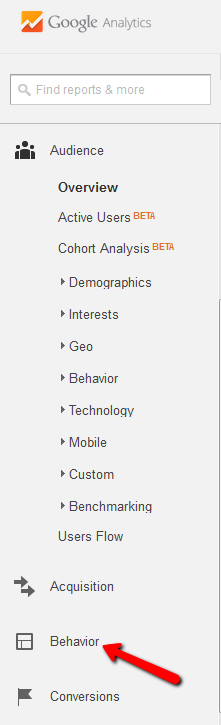
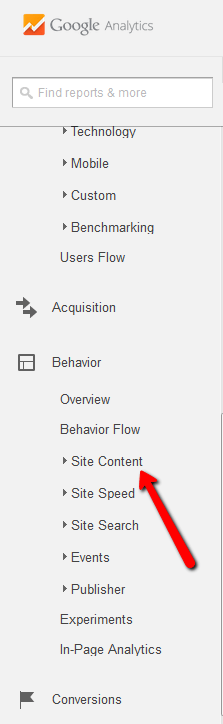
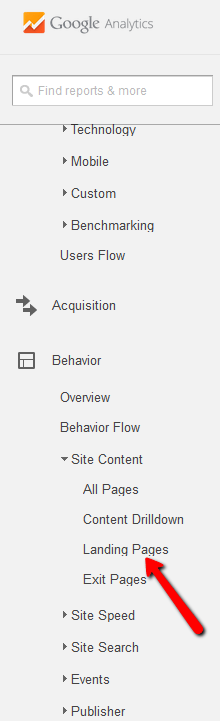
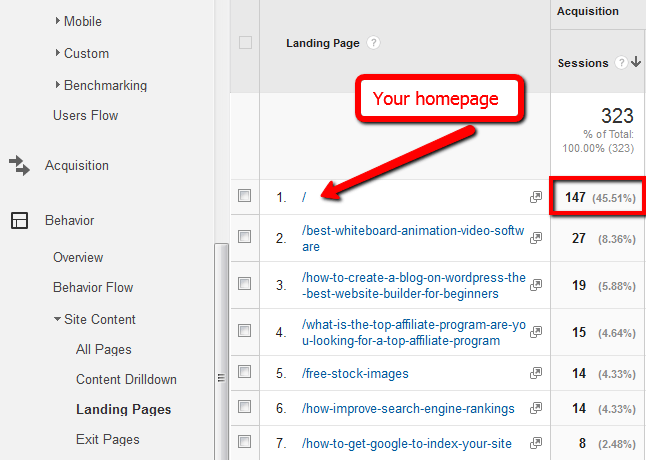
The Benefits of Guest Blogging
If you want to quickly build your email list, consider guest blogging.
Guest blogging is a great strategy if you want to quickly drive relevant, highly-targeted traffic to your site.
Always look for high authority blogs with high traffic. If you want to publish your post on a blog with low traffic, you’ll have a better chance of your content being accepted, but there won’t be much of a traffic boost to your site.
It would be better to publish this type of post on your own blog.
Before you make a decision about publishing your post on a different site, take the time to review these three key points.
- Scroll through a few posts on the blog you’re interested in having a post published on. If you notice that some of the blog posts were written by different people, then it means that the owner of the blog accepts guest posts. If, however, you notice that all the posts were written by the same person, it probably means they don?t accept guest posts. Look for another blog.
- Find out if there are many comments under each of the posts. If there are, it means that the readers of this blog are highly engaged. It?s a good indicator that you’ll receive some traffic benefits from content posted there.
- Pay attention to social shares. If there are many social shares, it means the blog receives a lot of traffic and then it makes sense to publish your post there.
Sometimes you will see clear directions regarding guest blogging. They will tell you how long a post can be, whether you need to provide a photo or not, or whether it has to be a personal post or purely informational in nature.
If you don?t find anything like that, then you will need to find a contact form and write a request to the website operator. I always keep my messages short, I simply write: ?Do you accept guest posts? I?d love to publish some content on your blog.?
You may think that high authority blogs will not allow you to publish your guest piece of content on them. You?re wrong.
Such big sites always have one problem. They need a lot of content and they cannot produce it themselves, so they are more than happy to have people who are willing to write for them.
If you submit a really good and relevant piece of content for the given blog, they will most certainly accept it.
If you want to find blogs where you could publish your posts, just go to Google and type in:
?keyword? + ?guest post?
?keyword? + ?write for us?
?keyword? + ?about the author?
?keyword? + ?this post was written by?
This will allow you to find websites where you could potentially publish your guest post.
I find guest blogging is a very good method of building your list of subscribers on condition that you publish your posts in the right places.
One of my recent guest posts generated over 100 new subscribers within 2-3 days from its publication.
Take Advantage of YouTube Videos
YouTube videos are great to use because they rank well both on Google and YouTube, which doubles your chances of building a mailing list.
You can drive traffic to your landing page and grow your list of subscribers not only through your website, but also through your videos.
YouTube allows you to create annotations and cards which you can use to drive your viewers straight to your landing page.
Annotations:
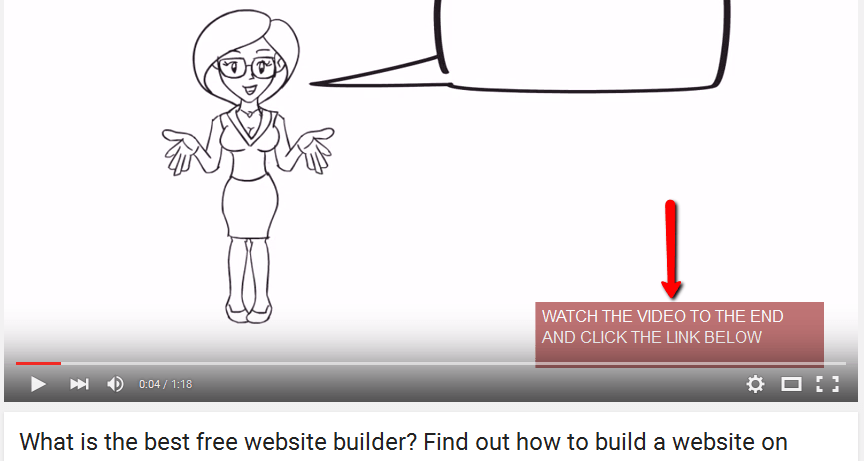
Cards:
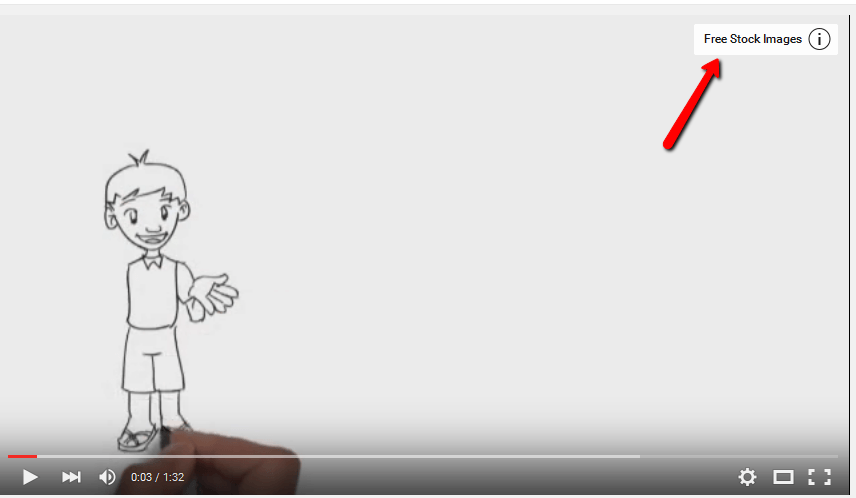
You can also just place a link under the video in the description if you prefer.
This also works, although I think that annotations and cards tend to have a higher CTR (click-through rate) and that is why you should be using them.
I usually drive traffic from YouTube videos straight to my blog, but you can drive it directly to your landing page if you prefer.
As long as the content on the page you’re directing traffic toward is relevant in conjunction with the video the visitor has just viewed, then the continuity will help you get more opt-ins.
On good days, my email list grows by up to 30 new subscribers thanks to just one YouTube video and a link to a landing page in the description.
Encourage People to Share Your Content
You might think that after you wrote a great piece of content, most people after reading it will be happy to share it. This is partially true. Some of them will definitely share it in one way or another.
You can achieve much more success with your content if you directly ask the readers of your blog post to share it.
People are more likely to spread the word about it in social media if you just ask them to do so.
This will lead to more traffic to your site and as a result you should get more subscribers on your email list.
How to encourage people to share your content? Just tell them what they should do after reading your post.
This is what I place under each article on my blog:
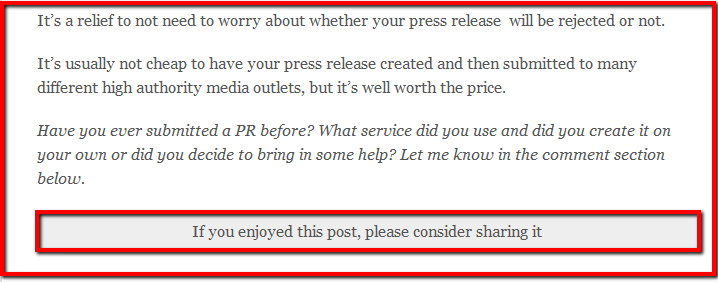
This will lightly encourage them to share what you want.
It?s just like asking questions on your Facebook fan page.
If you want your fans to get more engaged with what you?re posting, you need to ask them questions and encourage them to comment.
If your visitors aren’t sharing your content, then this is also critical feedback for your site. It means your content isn’t considered valuable enough to share.
Begin tweaking your posts to become more valuable based on your analytics.
Infographics Are Still Powerful
People like visual content more than written content.
[quote]According to WebDAM, the human brain processes visual data 60,000 times faster than text. And there?s more: 65% of your audience are visual learners. [/quote]
Source: neilpatel.com
This is where the goldfish rule can be used to your advantage.
People like watching videos and they like looking at the pictures.
They like to be entertained and visual content is entertaining.
They even share it more often ? just think about how many memes you see on any given day. And if something you publish on your blog is shared more often, you naturally gain more backlinks.
Visual content is generating more backlinks then any other form of content right now. People are much more willing to share an infographic rather than just a text.
[quote]… infographics are, by nature, designed to communicate more effectively and efficiently than text alone or even text and images functioning as different components. Infographics combine graphics and copy (and loads of relevant, interesting information) in a perfect marriage of communication elements . . . when they are executed properly.[/quote]
Source: infographicworld.com
I admit that original infographics are not cheap. A single infographic may cost you $300+.
When it goes viral, however, it may bring a lot of visitors to your site, and when this happens … you already know what.
Infographics over time tend to generate more backlinks than written content.
Remember that you can always put a link to your landing page or newsletter under an infographic on your site ? this should definitely help in growing your email list.
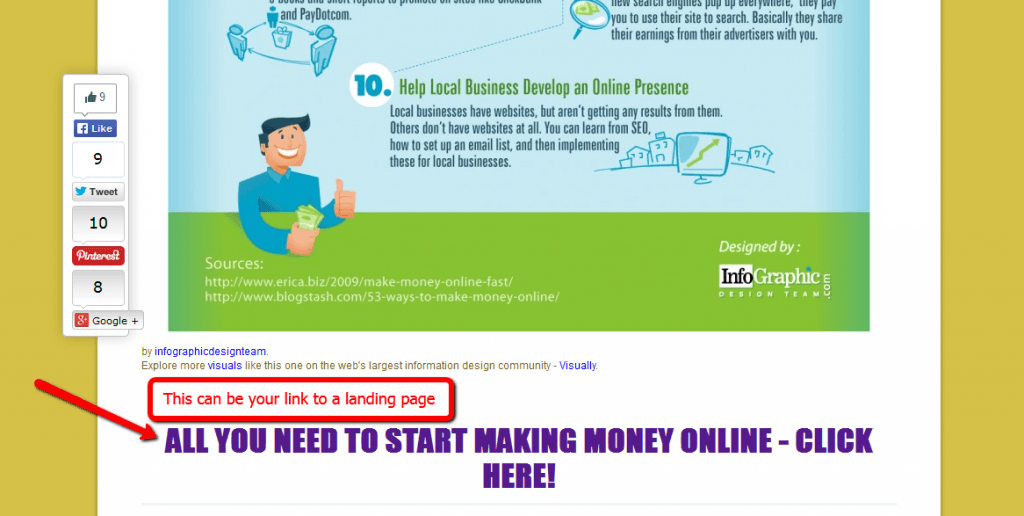
If your infographic becomes popular, you can even install a pop-up on this page. Pop-ups are annoying, but they do their job well.
Tip: Make your infographic easy to embed onto other websites for even more backlinks.
Internet marketers love crafting new content around existing infographics. Require having a link from their content back to your site for passive, but still organic, link building opportunities.
Comments: Solve 2 Problems With 1 Solution
We like it when visitors to our blogs leave comments.
This way we have a chance to rank for more keywords because our content becomes longer. Comments are also a sign of visitor engagement.
By answering to every comment you form a better relationship with your readers, readers tend to trust you more as well.
People can see you are helpful and people buy from those whom they like, trust and know.
You can also use the comments section to get more subscribers on your list. How? By installing the plugin called Yoast Comment Hacks.
It has an option to redirect a first time commenter to any page on your site.
This means you must first create a page on your blog with an opt-in form and send your first time commenter to that location.
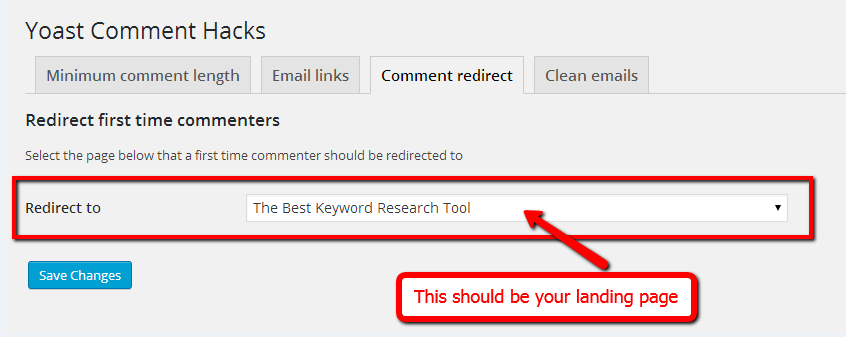
This is an easy way to convert more of those first time commenters into subscribers.
You not only receive a comment, but also have a chance to grow your email list at the same time.
Don’t overlook the value of what this simple change could do for your email marketing list.
Find out how to install and setup Yoast Comment Hacks for WordPress.
Blogs, Forums, and Social Media
It may be fairly obvious that by being active on different platforms, such as social media, forums, and blogs you will drive more traffic to your site and gain more subscribers.
What is the tactic in this case?
Find forums and blogs where your potential subscribers interact with each other often and begin participating in the discussions.
Be helpful, answer the questions that come your way, and then establish your expertise.
Do not immediately begin to ask questions or promote yourself. You can actually lose subscribers by trying to sell people before you engage with them.
From time to time, when it?s relevant, you can post a link to your blog. Don?t overuse this privilege either.
If you are active and draw attention to your expertise, then people will get curious about who you are and then go have a look at your profile.
There they will find the links to your blog or landing page assuming you’ve put them there.
It?s the same principal with social platforms.

Build friendships and help others without promoting heavily – or don?t promote at all.
People will become curious and ask about your business and what it is that you do.
Go to Facebook and join marketing groups or your preferred group depending on your chosen niche with a lot of members.
Then simply give free advice when people have problems. Many of them will get curious about who you are and will go to check your profile or will click on the links that you left giving answers.
This also applies to your timeline. When you see interesting posts, you become active and join in the conversations that revolve around that content.
If people are satisfied with your opinions or comments on their posts and see that you have an interest in what they have to say, they will take you seriously and most likely go check out your profile.
The more people you bring to your profiles, then the more likely it is that they will become your subscribers.
If you first did the job with creating a landing page, a lead magnet, and putting opt-in boxes on your blog, then getting new subscribers becomes easy and automatic.
The key to success on social media and forums is building up relationships instead of selling.
Once you build relationships with like-minded people, you will achieve your goals.
Call to Action Best Practices

Each opt-in box or pop up that you put on your website or a landing page has a button which the potential subscriber must click in order to leave their email address.
Experiment with different calls to action on those buttons.
Sometimes a subtle change can make a pretty big difference. Instead of writing Sign Up, for example, write I?m In.
Instead of Click Here, write I Want to Join.
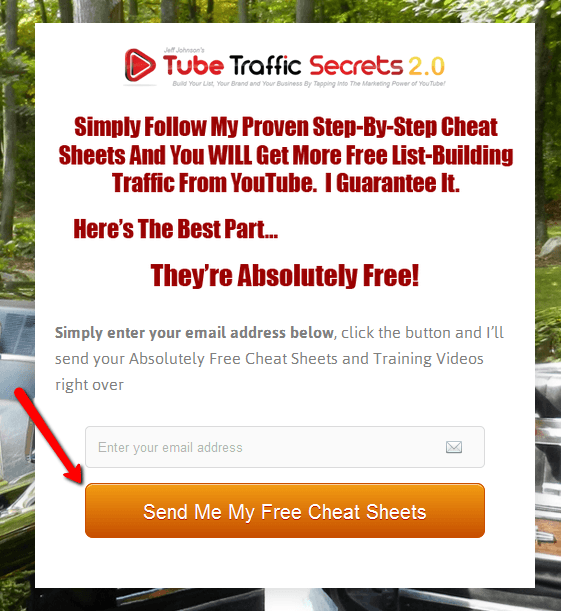
Source: tubetrafficsecrets.com
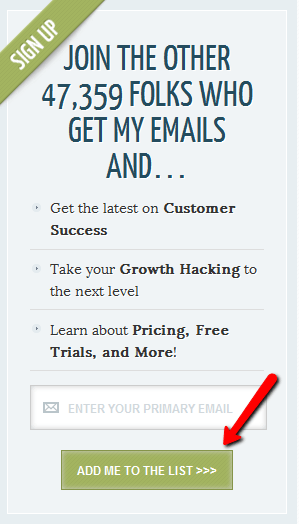
Source: sixteenventures.com
You should also experiment with the colors of the buttons. It is said that green and orange buttons perform best (just have a look once again at the opt-in boxes above – one button is orange and the other is green).
Generally speaking, you should use buttons with contrasting colors. If the background of your landing page is orange, do not use an orange button – try green instead.
Another thing you can do is give your subscribers two options. I?m sure you?ve already seen pop-ups like this.
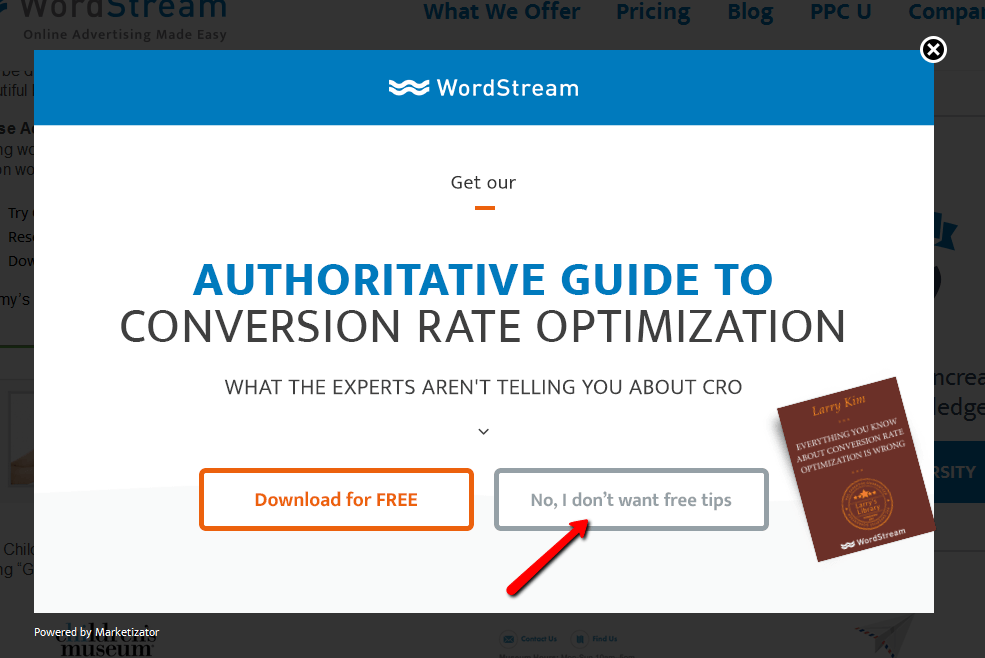
Source: wordstream.com
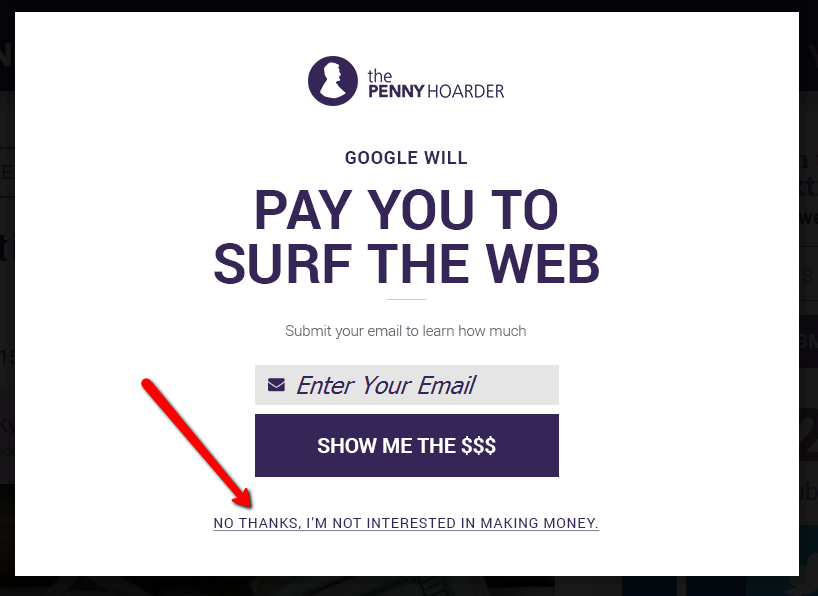
Source: thepennyhoarder.com
It has been proven that giving two options, like in the screenshots above, converts more consistently and increases subscription rates. Sometimes the second option sounds so silly that it?s hard not to opt-in.
On the landing page, for example, you may be offering a free ebook on how to lose weight. You may see two options such as this: Get your free ebook now OR No, I prefer to remain fat, lay on the couch, and eat donuts.
When you see this second option, you may feel like an idiot for not opting in and you eventually opt in.
For this reason, whenever it?s possible, use two options.
To create such a pop-up, you can use PopUp Domination.
Tip: Just be careful about how you phrase that second option. If your option is insulting, demeaning, or it feels like you’re trying to bully someone into joining your email marketing list, then you’re going to be more likely to lose that prospect.
The Double Opt-in
This tactic is a bit controversial.
Some people say that a double opt-in doesn?t make sense because you?re only losing subscribers this way, whereas others claim that it should be obligatory to use double opt-in just in case somebody wanted to use a stranger’s email address and enter it into an opt-in form, then that person would be receiving unwanted emails.
If you use double opt-in, you have likely noticed that many people who leave their email address on your website do not confirm it later. As a result, they never become active subscribers and you cannot send them any emails.
Many people would tell you that if somebody doesn?t feel like confirming their email address after having opted-in first, they wouldn?t be valuable subscribers.
After all, they wouldn?t be opening your emails and clicking on the links, let alone buying something from you.
 This doesn?t have to be true. People may not confirm their email address for different reasons. Sometimes the confirmation email lands in the spam folder and they will never read it if they never check the content of their spam folder.
This doesn?t have to be true. People may not confirm their email address for different reasons. Sometimes the confirmation email lands in the spam folder and they will never read it if they never check the content of their spam folder.
Sometimes it takes a few minutes before the confirmation email reaches your subscriber?s mailbox and they change their minds within that time period and decide not to click the confirmation link.
Let’s face it: real life happens between an initial opt-in and a confirmation. A baby may start crying, the electricity may blink out, a pan of soup might boil over ? you get the picture.
Real life always takes a priority over joining an email marketing list.
We often assume the worst when it comes to a lack of confirmation. In reality, most people who don’t confirm an initial opt-in aren’t even thinking about their initial opt-in. Their 8 seconds of attention have been demanded elsewhere.
This is why the quicker you can deliver something to your customer, then the better off your confirmation rates will be.
If someone opts in to get a training video, they will be more satisfied if they get it immediately without taking some extra steps like going to their mail boxes and looking for a confirmation email.
On the other hand, many would tell you that subscribers who have to confirm their email address after first entering it on your landing page or in the opt-in form, are more valuable and engaged subscribers, and your open rate and click through rate will be much higher compared to the ones who got on your list after a single opt-in.
What will you do with the double opt-in? The choice is yours.
 Regardless of what you will decide to do, remember to remove inactive subscribers. I usually do it once every two months.
Regardless of what you will decide to do, remember to remove inactive subscribers. I usually do it once every two months.
I send a few emails to my list first and then check to see who didn?t open a single email from me over the last 1-2 months.
Then I just get rid of those subscribers who didn?t open any emails from me.
This is why I prefer to use GetResponse.
This autoresponder allows me to quickly check open rates so I can easily maintain an effective email marketing list.
There are some good reasons to use a double opt-in just like there are good reasons not to use it.
Of one thing I am certain ? if you use a single opt-in, you will definitely grow your email list faster.
Conclusion
If you?re curious about how to build your email list, those 11 tips above should be of some help to you.
You don?t have to use all of them at once.
Pick one or two techniques and implement them. If they work for you ? awesome! If not, then try out something else.
If you want to make money online, building your list of subscribers should be one of your main goals.
Some internet marketers don?t even use social sharing buttons because they don?t want to distract their visitors with them.
On their sites you will find only opt-in forms.
The bottom line is this: your expertise, the value of your lead magnet, and the structure of your content all combine with the user experience your website provides to generate interest in your opt-in options.
You’ve got 8 seconds to make an impression. Make it count.
Do you build your email list? If you do, what techniques do you implement to make it bigger?
[box style=”rounded”]If you enjoyed this post, please consider sharing it[/box]
Email marketing has always been one of those aspects of online marketing I despise – but this is a good article covering the list building side of things!
It’s just personal preference at the end of the day – some find it intrusive whilst other marketers are fine with it. Great article though – you’ve managed to explain this really well
Thanks for this article, I’ve been thinking of starting a mailing list for a while but my big worry is that it seems too pushy and puts people off my site. I know I’ve been put off like this in the past. What’s the best way to,do it in a non-pushy manner?
Maybe just start with one opt-in form, for example in the sidebar or even better, at the bottom of each post. Don’t use pop-ups. I think you should start building your email list since day one, it has the biggest ROI.
Hi, Luke.
This a well-detailed article. Very informative and it offers all the necessary tools to start building a list. I still have to read the links that you included, though.
Lately, I was thinking about starting my email list, but I believe that I need to grow my traffic first, or should I just implement it and see how it goes?
Thanks for sharing this valuable information.
Regards,
Imad
Hi Imad. In my opinion you shouldn’t wait with building your email list. Create a landing page or just use an opt-in form somewhere on your blog and start collecting emails. I always send emails to my list whenever I create a new blog post. This way you can build a relationship with them.
I started building an email list last year, but am really struggling to get subscribers. That’s why I’m searching for some tips. I know how important list building is and how profitable it can be, I just need more subscribers.
I might need to change my opt in form or my lead magnet. Your article has got me thinking again and you offer some good advice here. I might rework my plan I think.
Wow this is a lot of information for building an email list! I will have to book mark it to come back and re-read.
My site is still relatively new and I only have about 15 subscribers.
I noticed you are using Hello Bar, does that slow down your sever response time much?
No, it doesn’t slow it down at all.