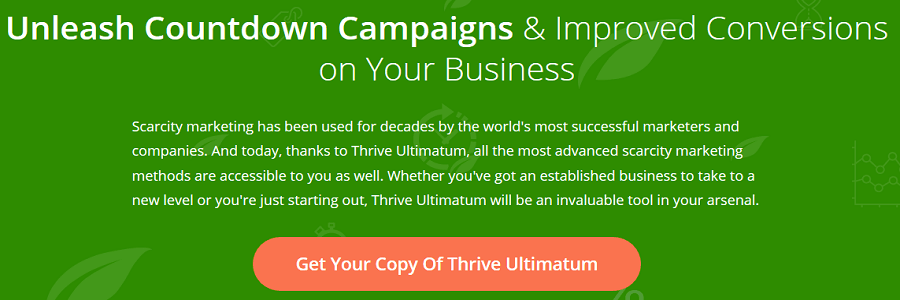?
If you have an online business you want to make as many sales as possible.
You set up a website or a blog, you put an offer on it and then you start driving traffic.
Unfortunately many websites waste their traffic. Why? Because they?re not properly optimized for conversions.
I?ll give you an example. Which sales page is more likely to generate more sales for you?
#1. You create a sales page, put a product on it that you want to sell, place a big Buy Now button underneath the product and start driving traffic to it.
#2. You create the same sales page with the same offer and the same Buy Now button. However in this case you place a timer on the sales page indicating that the visitors have, say, 24 hours to buy the product and then, after 24 hours have passed, the offer will be gone.
I?m quite sure the 2nd type of the sales page (the one with the timer) will generate more sales for you.
Why? Because limited time offers work much better in terms of sales than the ones without the time limit.
How can you achieve such an effect on your sales page or a website?
You need to use the right tools.
In this case all you have to do is install the right countdown plugin for WordPress on your blog or website.
Which one?
?
Thrive Ultimatum by Thrive Themes - the best scarcity WordPress plugin available online now
Scarcity is the most powerful technique for increasing conversions.
If you tell somebody that you only have 20 copies of something and there?s a limited time to purchase them, then people are more likely to buy.
Why? Because they?re afraid that they may be late and then there will be no second chance to get what they want to get.
On the other hand people also tend to think that if something is limited both in time and quantity then probably this is something more valuable and at the same time it becomes more desirable.
You can evoke a feeling of desire in people who are visiting your blog by using Thrive Ultimatum.
Show them something that they can get for a low price, but put a time limit on it.
Or use this technique to get more people to sign up to your mailing list.
?
Thrive Ultimatum campaigns
You can create three different campaigns with Thrive Ultimatum.
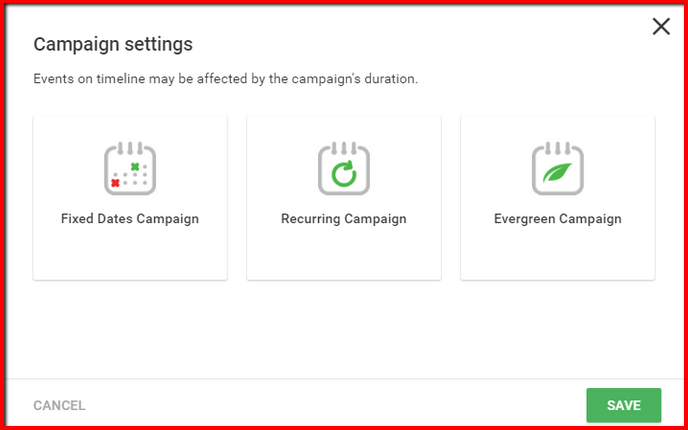
?
Fixed Date Campaigns
This is the simplest type of campaign.
Once you choose to build a fixed date campaign you will need to set a start date, start hour, end date and end hour.
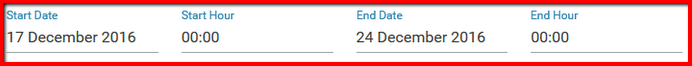
Then you just need to decide where you want a countdown timer to be displayed on your blog or website.
You can show it on the post or page chosen by you.
Next pick a design: top ribbon, bottom ribbon, widget or a shortcode.
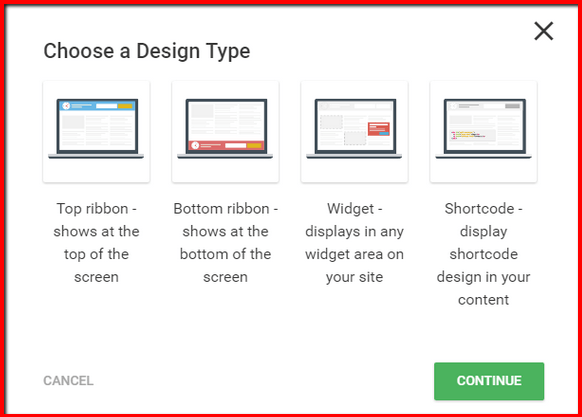
Then you can choose a template.
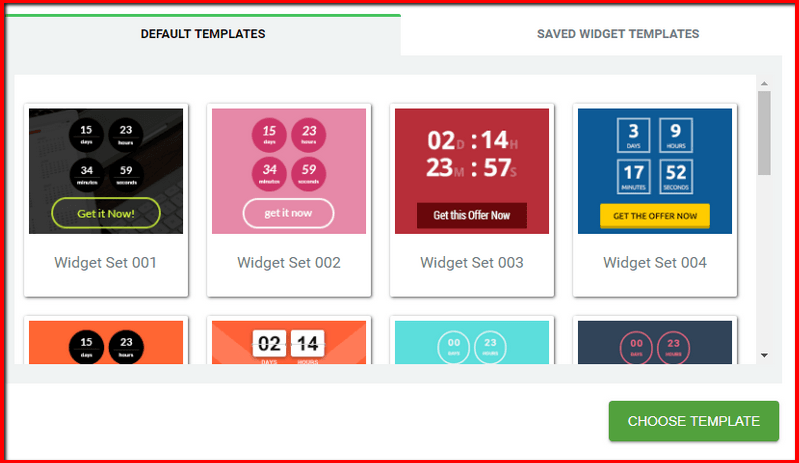
You can change anything you want in such a template: change the color of the button, change the text on the button, link the button to any URL you wish.
?
Recurring Campaigns
In this case you can set the campaign to repeat daily, weekly, monthly or even yearly for the chosen number of days.
To make it clearer please have a look at the image below.
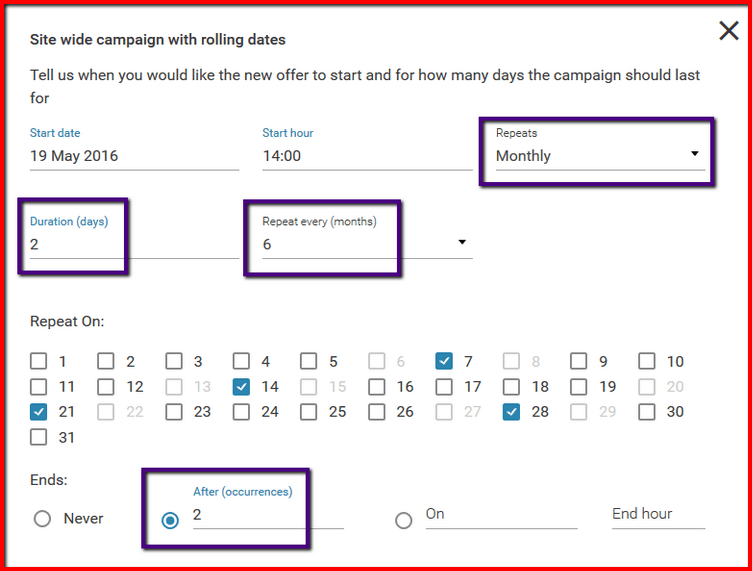
What do the settings above mean?
This is the campaign that will be displayed every 6 months at 14:00.
It will last for 2 days each time and will be activated on the selected days (7,14,21,28).
It will end after 2 occurrences, so after one year.
Of course you can select posts and pages where the campaign should appear.
?
Evergreen campaigns
What does it mean that the countdown timer is evergreen?
It means that each visitor to your site will get their own unique countdown timer.
For example, if you?re promoting an offer on your site, each visitor will be given an individual 24-hour countdown timer.
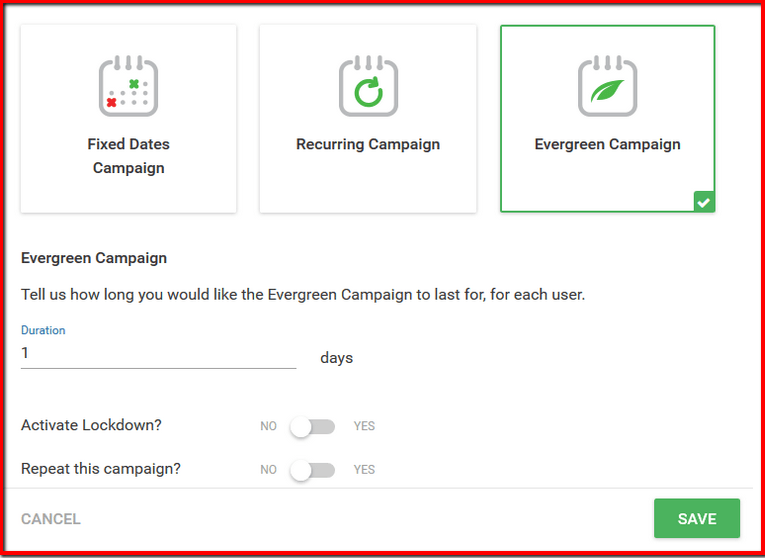
Then you need to select dates:
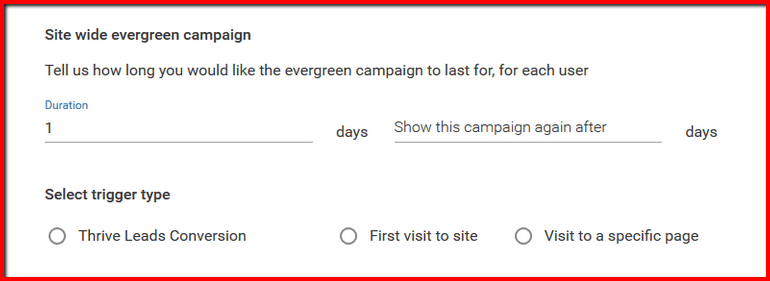
Evergreen campaigns are triggered by user actions.
We have three options here: Thrive Leads conversion (you need to have Thrive Leads installed), First visit to site and Visit to a specific page.
Let?s check the option First visit to site like on the image below.
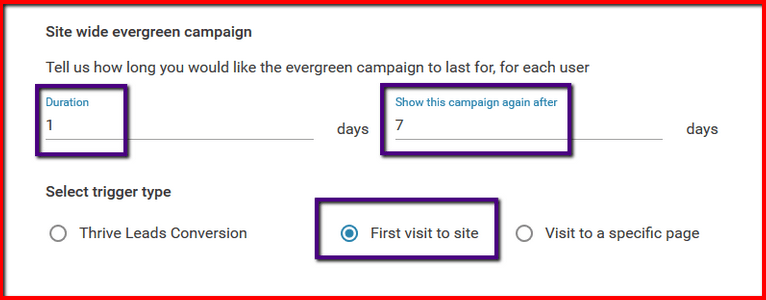
It means that the campaign will show when a user visits your website for the first time.
If the same user visits your site the next day, then the campaign will not get activated.
But after 7 days the visitor will see the campaign again.
There are a few extra options for evergreen campaigns.
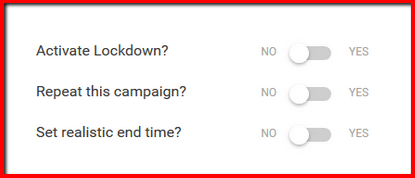
Repeat this campaign and Set realistic end time are self-explanatory options.
Repeat this campaign means that the same campaign will be shown after a certain number of days have passed. For example after 10 days.
Set realistic end time means that the given campaign will end at, say, 21:00.
And the last option Activate lockdown.
Thanks to the Activate lockdown feature only recognized visitors will be allowed to access the promotion page.
For example you can send an email to your subscribers with a special offer, this special offer could be your training course at a discounted price.
In an email you will include a URL generated specifically for this campaign.

When your subscribers click on it they will be allowed to get access to the page with the discounted offer.
What will happen if someone who is not your subscriber will land on the promotion page (for example one of your subscribers shared a direct link to your promotion page with them)?
In such an event they will be redirected to the pre-access page so they can opt-in to future offers, but they won?t be able to take advantage of the discounted offer.
And what will happen if one of your subscribers who was given access to the promotion page in an email will click on the link after the campaign has ended?
Then they will be redirected to the access expired page.
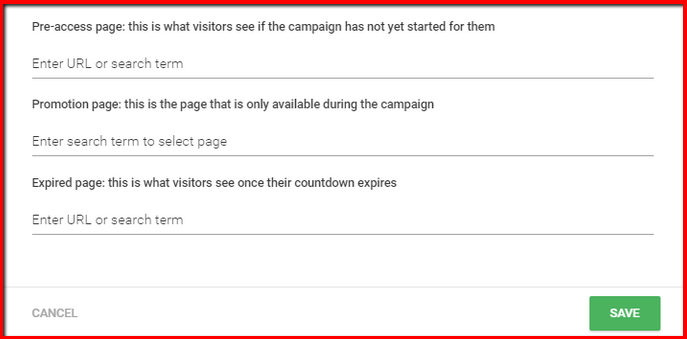
?
Is Thrive Ultimatum the right plugin for you?
Well, if you have a blog or website or you run any other kind of online business and would like to make more money with it, then definitely this is the countdown timer just for you.
People are hesitant by nature, they cannot make up their minds, they think for a long time before they spend they?re hard earned money on anything.
That?s why if you're trying to sell something online you need to find a way to encourage people to make their decisions faster and for this purpose such a tool like Thrive Ultimatum is just perfect.
The countdown timer the visitors to your blog see on your site works like a deadline.
If we have a deadline we know we need to finish something within the given time frame otherwise we have a tendency to keep putting things off.
And if you?re trying to make money online you don?t want people to buy stuff from you next month or next year, you want them to do it now or as soon as possible.
And Thrive Ultimatum will help you achieve this goal.
?
?