How do you find valuable search terms for your website?
Do you spend hours combing through Google’s search data every week??Hire people to find keywords that are meaningful or popular? Maybe you’re using an anayltics program to register search engine results that bring people your way?
Or are you just guessing at what search terms are bringing people to your website?
Learning how to rank for more search terms can be a complicated process. Not only does your content need to be written in a specific way so that your key terms are included in a seamless way, but a certain level of niche expertise must be included as well.
If you have a keyword and you want it to rank, you have to prove your expertise. You have to prove your value.
That’s what the best SEO plugin for WordPress is designed to do. It isn’t a shortcut, a black hat SEO trick, or any of that stuff that has varying ethical shades of gray.
It is a simple solution to a basic SEO problem. The right keywords will bring people to your website. The wrong keywords will not.
Are You Ready to Begin Ranking?
Everyone who has a website would like to have it ranked as highly in Google as possible and for as many search terms as possible.
There are many plugins that could help you rank better in Google, but today I?d like to focus on one that I?m using myself and which helps me rank for many extra search terms.
To be honest I can’t say for sure what the absolute best SEO plugin for WordPress happens to be, because I haven?t tried them all. But this one, namely SEO Search Terms Tagging 2,?I have found is definitely worth looking at.
Here’s How SEO Search Terms Tagging 2 Works
Some people might say that this is a dangerous plugin for your blog because it adds extra search terms to your blog posts which in turn increases keyword density.
For example, let?s say you have a blog post about ?how to make money online?. I go to Google and type in ?ways to make money online?.
Your post appears in the search results. I click on it and go to your blog to read the post. And then the search term ?ways to make money online? is added to your blog post beneath the content (or it appears in the sidebar if you decide to use a widget).
This way your blog post will rank for this keyword (even if it was not included in your content) in Google and other search engines. This helps to rank for extra keywords.
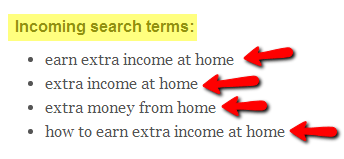
How to install SEO Search Terms Tagging 2 plugin?
You install it the same way you install any other plugins.
Just go to:?https://wordpress.org/plugins/searchterms-tagging-2/
Once you click on the link you will see this page:
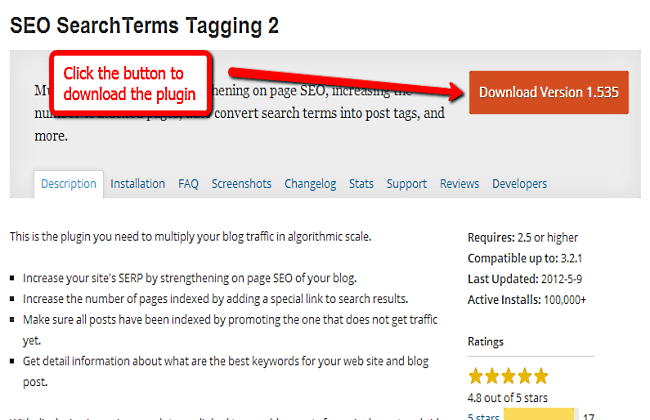
Then just upload the file to your WordPress blog and install it
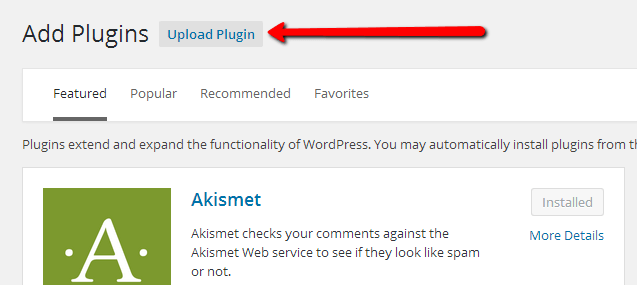
SEO Search Terms Tagging 2 plugin configuration ??
Once your plugin is installed, go to Settings and click on SEO Search Terms 2.
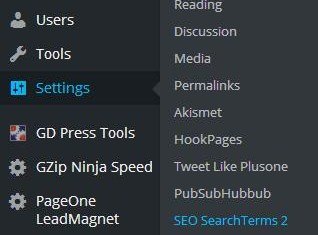
You should see something like this:
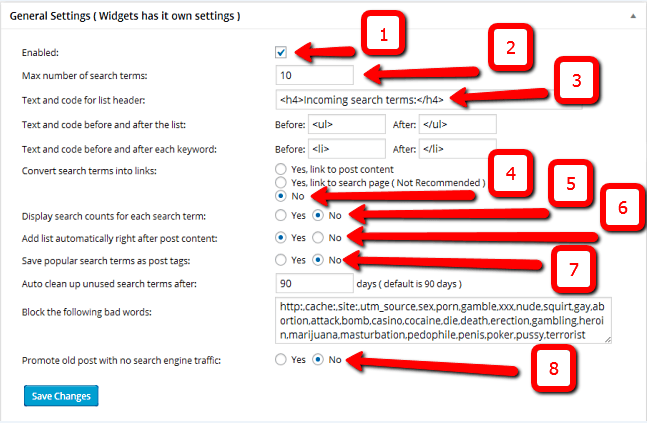
This is what my settings look like.
1. Enabled
2. 10
3. Incoming Search Terms (of course you can change it if you wish)
4. No
5. No (visitors to your blog don’t need to see which incoming search terms are most popular)
6. Yes (example above, first screenshot)
7. No
8. No (I choose NO because I don’t want my older posts to be published automatically as new posts)
If you want to you can change the ?max number of search terms? to 5.
What does it mean and when should you change it?
It means that only 5 (instead of 10) incoming search terms will appear beneath each of your posts.
When should you set it to 5?? For example if your blog posts are usually short, say, 500 words. Then 5 incoming search terms is enough.
I think it would look spammy for Google if you had 10 incoming search terms under such a short article. Google may start to think that you add these terms purposefully just to attract more visitors to your post. It will not look natural.
However if you publish a lot of unique content and each of your posts is pretty long, i.e., it counts at least 1500 words then you have nothing to worry about and you can set it to 10.
If you want to have your incoming search terms in the sidebar, just go to Appearance – Widgets:
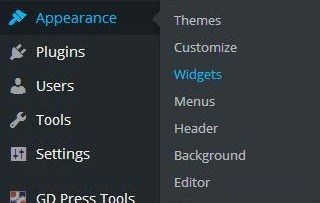
And then pick the Popular Search Terms widget:
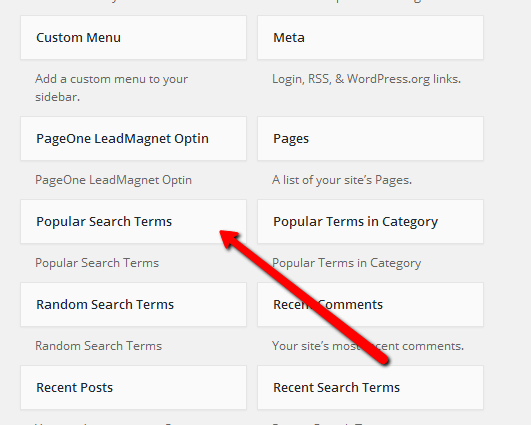
This is what the widget looks like when you open it:
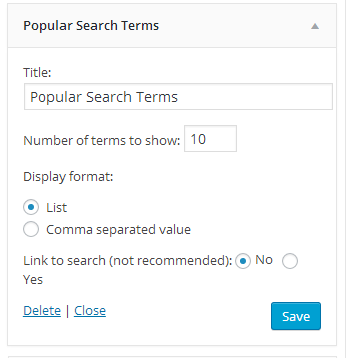
You can always change the title if you wish and change the number of terms to show to 5.
And that’s it. Just do the steps above and install the plugin which may help you rank for more search terms.
This plugin is also useful in one more way. Whenever I see a new incoming search term under my post I go to Google Keyword Planner or Jaaxy and check the search volume for it.
Sometimes you can find a really profitable long-tail keyword this way and create a separate article around this keyword.
So not only will you rank for more search terms thanks to this plugin, but it will also help you generate more ideas for your posts.
Here’s why this SEO plugin is so beneficial: the included keyword terms to the user look like common tags that are included with blog posts.
Think about the last blog post you read. Underneath the content there were a series of tags listed, right? [At least there should have been.]
This is replicated with this plugin so you don’t have to do the guesswork as to which keywords should be included.
Let’s face it: when you’re used to creating content, it doesn’t take long to push out 500, 1,000, or even 2,000 words when you need to say something.
Many content creators spend more time on their tags and long-tail keyword research than they do on their content.
This plugin saves you time. It can bring in better results. It’s an easy tool to use to help meet your traffic and ranking goals.
Let me know what is your favorite SEO plugin and if you’re going to try this one out!
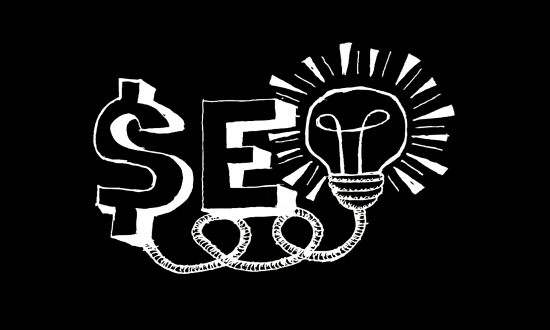
Hi,
this was very informative, but I am still a bit scared to use this plugin.
It really doesn’t hurt your site when all those “tags” are added automaticaly to your site?
Isn’t there a chance that google sees this as spam?
Would you recommend to put it in a widget, or does it even matter?
Is there maybe a way that visitors can’t see those tags, but google can still see them?
Cheers
Moritz
great list on possible seo choices for the wordpress platform. I’ve always gone along with the more typical basic SEO plugin but these look pretty awesome on top of that!
That search terms tagging looks extremely impressive but are you sure it’s safe in the eyes of google? It seems as if it could overload your keywords
Hi Chris
I’m never 100% sure if this or that plugin is safe in the eyes of Google because I don’t know everything about Google. I’m trying things out and if something works I share it with others. So far so good.
If you’re afraid that it might hurt your blog then don’t use it. Or use it and just limit the number of incoming search terms to 3-5 maybe.
Take care 🙂
Hi Mortiz. Thanks for the comment.
Like I said above, if your articles are original and pretty long (at least 1500 words) then I think you shouldn’t worry that Google will see it as spam.
However if you would like to try it out and you’re still a bit scared then you can always limit the number of incoming search terms to 5.
Although on the other hand it’s possible that this plugin is not as effective any more as it used to be in the past because Google and SEO have changed. But I’m still using it and I see it helps me rank for more search terms.
I always used it beneath my posts. I never used a widget. I would say there’s no difference. Both should work the same way.
If you want to hide the tags you would probably need to add a custom code to your WordPress site. I’m sure it’s possible.
Thanks
Hey Luke,
SEO search terms tagging sounds great, do we have to fill in those related search terms ourselves, or will the plugin do it for us? This is really interesting, I feel like using it for my long articles for short period of time to get it off the ground and gain some traffic before deactivating it. Is it possible for me to deactivate it for separate posts? I wouldn’t google to start eyeing my site as spammy
Hi Riaz
The plugin does that automatically. No, I don’t think you can deactivate it for separate posts, but you can always limit the number of related search terms under your article.
I am a big fan of All in one seo because of the simplicity of it. It is very easy to setup your plugin so that your meta title, title and permalink has the same keyword in it.
These 3 areas are critical for where you should put your keywords and with that plugin, I never have to worry about it again.
This is the first time I’ve heard of this plugin. It does look super powerful at first glance. Nice feature with the tags addition. But I agree with some of the other commenters here, it would be hurtful if you don’t use it correctly. It could come across as keyword spamming. But this is not a complete SEO plugin for any site. It doesn’t have all the features that a real SEO plugin should have. AIO or Yoast is a better choice. Anyways, thanks for sharing this.