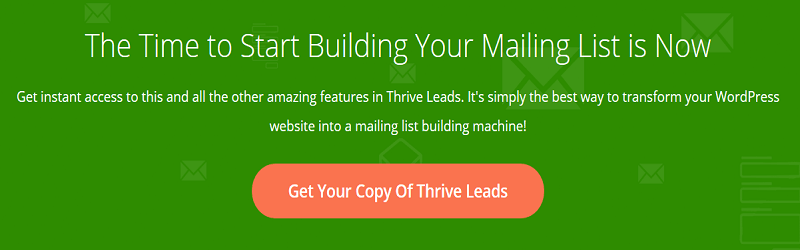Many internet marketers say that building your email list is a must.
Whether you like it or not you should be building your list of subscribers. And the sooner you start the better.
You may think that if you have a large following on Facebook or Youtube then you don?t need to build your email list. But you?re wrong.
Facebook and Youtube do not belong to you, but to someone else and your accounts can be closed down any day.
It happened many times before to many people including myself and it?s still happening.
However your email list is something that you have full control over.
And even if one day your Facebook or Youtube accounts will disappear you?ll be able to grow your business from scratch again much faster thanks to the email list.
What?s more your email list will let you make money online fast. Probably it?s the fastest way to earn money online.
If you build a good relationship with your subscribers then you will just send one email and watch money flow into your bank account.
I know it may sound improbable, but it?s true.
However in order to build such a list of subscribers you need the right tools.
And in this blog post I?m going to tell you about one of the best optin plugins for WordPress thanks to which you will start building your landing pages and collecting email addresses.
This will probably be the only plugin you will ever need for this purpose.
It?s called Thrive Leads by Thrive Themes.
Thrive Themes is a company that makes great WordPress themes and plugins for everyone who wants to build a successful online business.
So if you want to build a thriving online business ? and I?m sure you do ? you?re in the right place.
?
Thrive Leads: powerful list building plugin

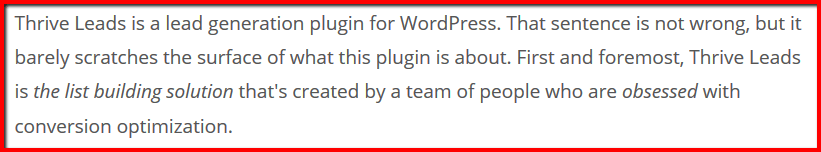
This one plugin enables you to create any opt-in forms you wish:
- slide-in forms
- lightboxes
- sidebar widgets
- ribbons
- in-content forms
- 2 step opt-in forms
- ?screen filler overlays
- ?content locks
- ?scroll mats
- ?multiple choice forms
Some of these forms such as a ribbon form or a slide-in form or a footer form do not cover the whole content on your blog and do not take up a lot of space, but at the same time are very attention grabbing.
In the case of two-step opt-in forms you can choose from clickable buttons, links or images.

And of course you can customize any of these forms as you wish.
Just pick a predesigned template and then change whatever you wish in it: fonts, text, colors, margins, images etc.
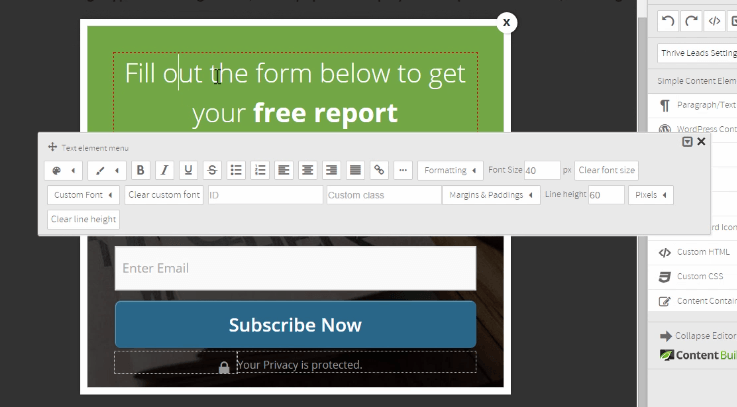
?
What?s very useful in the Thrive Leads plugin is it?s A/B testing feature.
How does it work?
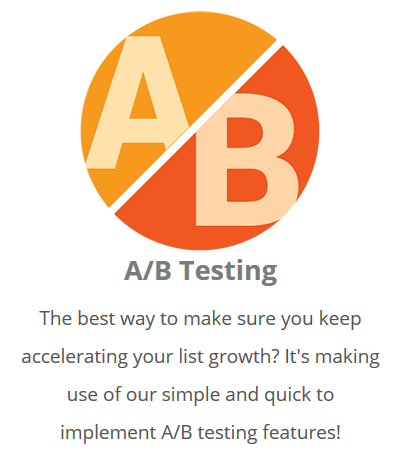
When you create any given form you can quickly clone it by clicking a single button and then change the cloned form: colors, buttons, images, whatever you wish.
Then you simply test them against each other and choose the one which converts better.
You can also test different triggers.
You can change the settings of the given form, for example a lightbox on your blog will appear after 15 seconds instead of 5 seconds.
And then you can find out which one converts better, the one which shows up after 15 seconds or the one which shows up after 5 seconds.
Or you may want to find out whether the exit intent pop up works better or the pop up which appears when the visitor scrolls down 50%.
Or you can also test a lightbox against a slide-in form.
Thrive Leads will show you the highest converting form thanks to which you will improve your conversion rates.
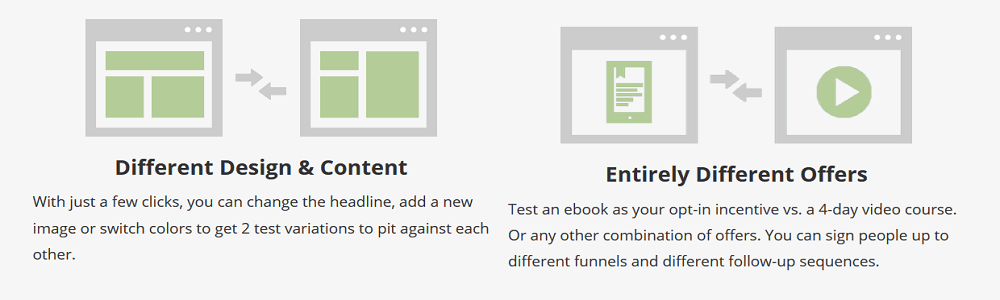
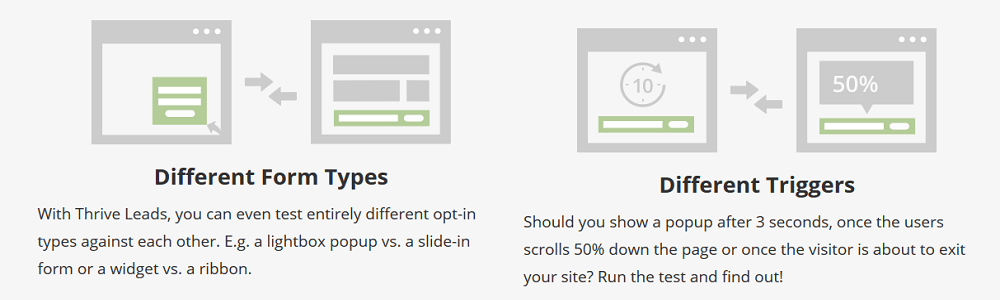
Another great feature of the Thrive Leads plugin is targeting.
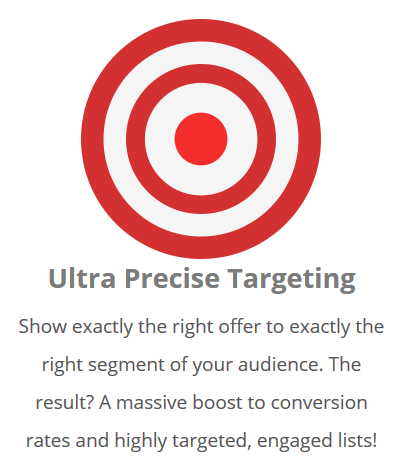
Thanks to this feature you can determine where you want to show the given form (lightbox, slide-in, ribbon etc.).
Thrive Leads allows you to target by a specific category, by tags, post types, pages etc.
?This way you can show different forms to different visitors.
For example, if someone reads your blog post about how to have a good night?s sleep then this visitor will be shown a different opt-in form or a landing page than a person who reads your blog post about how to have vivid dreams each night.
With each of these opt-in forms you can try to promote a different thing to a different visitor.
Those visitors reading your blog post about how to have a good night?s sleep may be interested in something else than the ones reading your blog post about how to have vivid dreams each night.
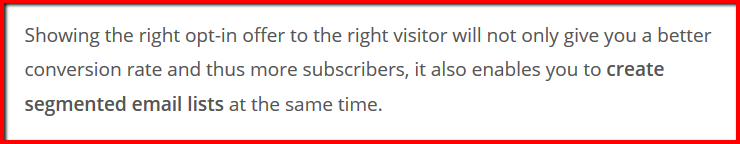
But this is not it yet. Thrive Leads is packed with different features.
Another one of them enables you to create mobile-specific opt-in forms.
It means that you can show your mobile visitors something else that you show your desktop visitors.
For example if you don?t want your mobile visitors to see an image of an ebook (which is visible to your desktop visitors) you can quickly hide it.
You can also change the button size or the font size of the opt-in form so that your mobile visitors will see a different font and a different button than your desktop visitors.
And you can do the same with the type of the opt-in form you want to show to your audience.
For example people using mobiles may see a slide-in form whereas people reading your blog posts on a desktop may see a lightbox. Cool, isn?t it?
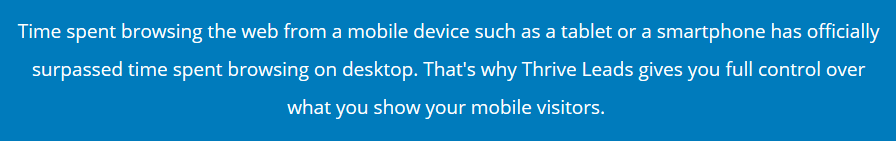
Last but not least, if you want to start building an email list you need an autoresponder.
Good news is that Thrive Leads very easily integrates with many different autoresponders available on the market: GetResponse, Aweber, MailChimp, InfusionSoft, Ontraport and many other email marketing services.
Of course these are not all the features of the Thrive Leads plugin by Thrive Themes.
If you want to find out more then just click here and see for yourself how Thrive Leads can help you in your business.
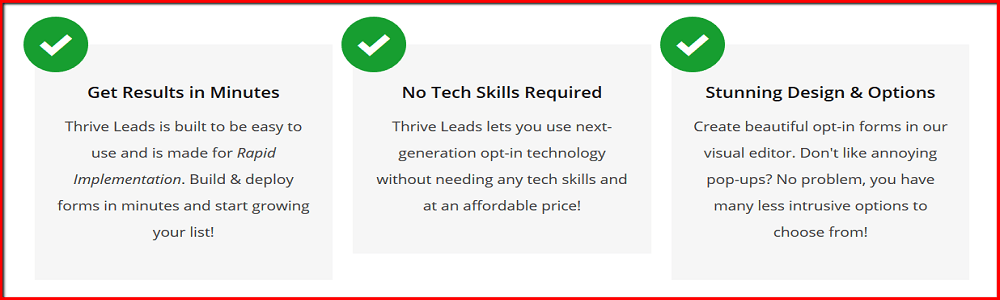
?
Why you should get this best optin plugin for WordPress
If you?re interested in email marketing and want to start building your list of subscribers, Thrive Leads, thanks to its many great features, will make your life much easier.
Advanced targeting options, trigger options, A/B testing, smartlinks, smartexit +, signup segue, many predesigned templates that you can customize as you wish ? you get all this and more in one plugin.
If you think that Thrive Leads is what you?ve been looking for, but you still want to learn more about this great list building plugin for WordPress, then click here and read a more detailed description.
?
?--------------------------
Image from Pixabay
?